
How do I enable Microsoft Security Essentials?
By Dave Taylor
The Question:I’m tired of paying for virus updates from McAfee and I don’t really trust AVG’s free version. My professor recommended I try Microsoft’s Security Essentials as an alternative and I’m interested, but can’t find it in my Windows 7 Home Essentials package. So how do I get it running and if I need to download it, where should I go to do that?
Dave’s Answer:
Ever since Microsoft introduced its own antivirus and anti-malware solution, I think it’s been getting a lot of unhappy pushback from security vendors like Symantec and McAfee. That’s the only reason I can imagine that Microsoft isn’t automatically including it – enabled! – on every new system that it powers. Instead, you have to download it, but it’s a free download and it’s pretty darn easy to install.
And as for the other anti-virus solutions, I’m sure that they’re still good and they definitely offer capabilities that Security Essentials doesn’t offer, but if you haven’t cracked open the hood in Windows 7, there’s a lot you’re missing.
To start, there’s a built-in spyware protection system called Windows Defender that you should definitely be running already. Let’s start there.
Off your START menu, look for it:

Choose “Windows Defender” and, more likely than not, you’ll find it’s not running…

No sweat! Click on “Start now” to get the program running on your system again. First step will be to update the spyware definitions from the Microsoft server:
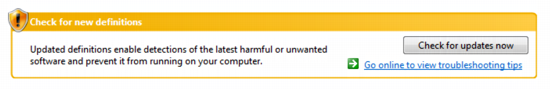
Steps Continued Here
This post is excerpted with permission from Dave Taylor.
Sign up for Dave’s emails about free tech support and special offers on books, seminars, workshops and more.



