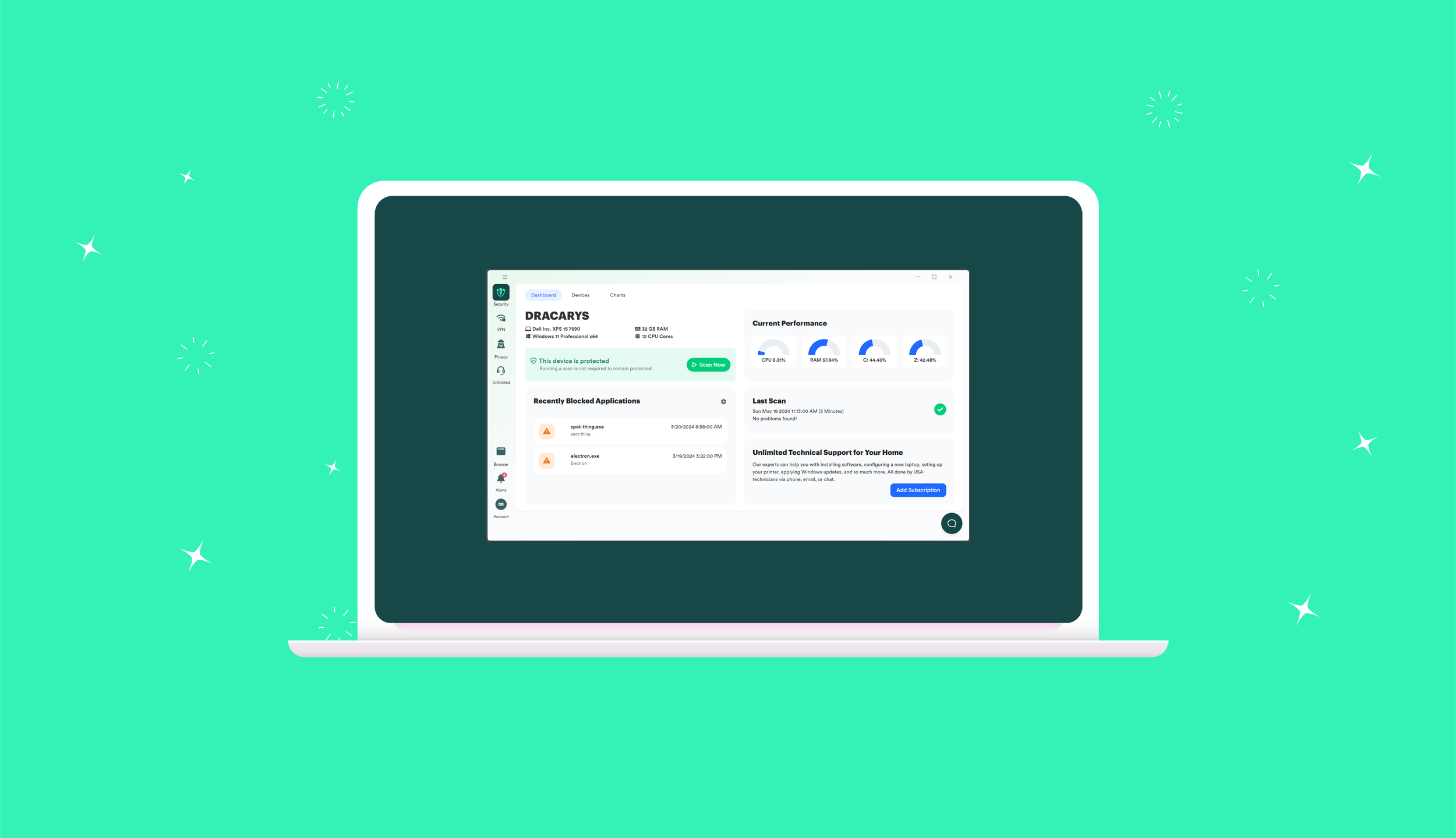Why You Should Update
Do you ever wonder why updates for your operating system come out every so often? Why can’t you just get your computer and that’s it? Updates are actually created for your protection. From bug fixes to security patches, OS and third party updates are meant to keep your machine running smoothly.
But how do you find these updates? If you’re running a Windows machine, you know it will routinely update your system. Additionally, you can check for current updates manually.
Windows 10 Update
To begin, click your Start button. There will be a gear icon (usually above the power icon) on the far left. This will take you into the Settings menu. From there you’ll want to click on Update & Security. From there you can click on the Check for Updates button at the top.
If you’re connected to the internet, your machine will look to make sure you’re running the current version. If an update appears, you can then choose to install. Make sure all your work is saved as updates usually require a reboot.
Finally, you’ll want to reboot
Third Party Updates
You can manually check all of your third party apps like Adobe and Flash Player. Most of the time, these apps will prompt you to update as the technology is built in. However, for those of you looking to easily manage your third party app updates on your home PCs, there is another option.
You can install and run a third party patch manager that will automatically scan and update these apps for you. While PC Matic doesn’t endorse any other products, we like to see what other people are using. Additionally, we like to give you suggestions on products that may make your PC experience better.
Both Patch My PC and Filehippo App Manager seem to be popular for home users. These applications will scan your machine and check to make sure everything is running the most current version of itself. If not, you can apply the updates there.
In The Know
Keeping your patches up-to-date will help keep your machine safe. It’s one more part of a broader security plan. What are you doing to further your cyber education to #BeCyberSmart?