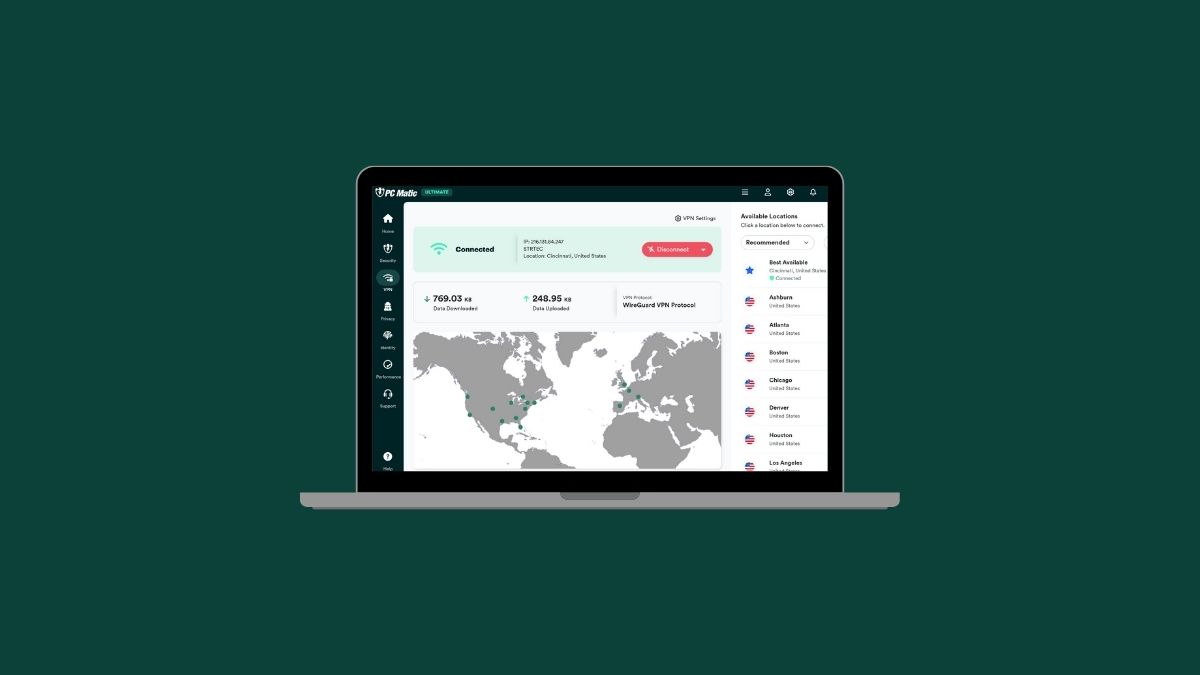In an era where our smartphones know more about us than our closest friends, digital security is a necessity. Imagine your smartphone as a vault; it holds your personal data, from text messages and emails to photos and bank details.
But what happens when someone sneaks a peek inside this vault without your permission? That’s where spyware, a sneaky cybercriminal’s tool of choice, comes into play.
Spyware has become a prevalent menace in our digital lives, often lurking unseen on both Android and iOS devices. This unwelcome intruder can turn your smartphone into a spy without you even realizing it.
A Closer Look at Spyware
Spyware is a specific type of malware designed to secretly infiltrate your mobile device. Its primary purpose is to gather your personal information and track your online activities. But it can sometimes even record your private conversations!
Cybercriminals can install this software on your device in several ways, usually without your consent. Moreover, there are various forms of spyware, each with its own specific behavior:
- Nuisanceware: This type often comes bundled with free apps and primarily aims to disrupt the user experience with unwanted ads or by altering browser settings. It’s more of an annoyance than a direct threat to security.
- Basic Spyware: This type is more intrusive, designed to collect sensitive information like account details, passwords, and personal data. It can get this information from your device’s operating system and the data you input.
- Advanced Spyware (Stalkerware): This software is even more invasive and is typically used to monitor personal activities. It can track locations, intercept communications, and access social media applications. Stalkerware is a severe privacy concern and is often implicated in cases of personal harassment.
- Government-Grade Commercial Spyware: This is the most sophisticated type, mainly used by government agencies. It can infiltrate devices to gather highly sensitive information and is known for its complex capabilities. The most recent example is Pegasus, which was discovered on the phones of everyone from journalists to lawyers.
Spyware can find its way onto your device through various means. These include downloads from unverified sources, clicking on links in phishing emails or text messages, and malicious attachments. Recognizing these threats is the first step in safeguarding your personal information.
Recognizing the Red Flags: Warning Signs of Spyware Infection
Identifying spyware on your device can be challenging, but there are telltale signs that should raise your antennas. Here’s what to watch for:
- Suspicious Communications: Keep an eye out for unexpected emails or text messages with links or attachments. These messages often appear legitimate but can be gateways for spyware installation. Similarly, unusual social media messages should be treated with caution, as well.
- Battery Drain and Overheating: Excessive battery drain and your device overheating are not always due to heavy usage. Spyware can consume significant resources, leading to these symptoms. If your phone feels warmer than usual or the battery life is suddenly short, it’s worth investigating.
- Unexplained Data Usage: An unaccounted-for increase in data usage signals that your device might be transmitting large volumes of data in the background—a common characteristic of spyware activity.
- System Performance Issues: If your device starts acting up—apps crashing, the phone rebooting randomly, or the operating system becoming sluggish—it could be burdened by spyware.
- Pop-Ups and Ads: An influx of pop-ups or ads, especially when not browsing the internet, can indicate adware, a form of spyware. These are not only intrusive but can also be harmful if interacted with.
- Strange App Behavior: Notice any unfamiliar apps installed on your device or existing apps seeking unusual permissions? This could be spyware disguising itself or altering the behavior of legitimate apps.
- Security App Alerts: If you have security or antivirus apps installed, pay attention to their alerts. They can be the first line of defense, detecting spyware threats before they cause significant harm.
When you’re proactively vigilant, and you monitor for these signs, you can better protect your personal information from unauthorized access. Regular software updates, using reputable antivirus solutions, and practicing cautious online behavior are key steps in keeping your devices spyware-free.
Specific Signs in Android and iOS Devices
Each mobile operating system has its own unique vulnerabilities and signs of potential spyware infection. And understanding these can help you better safeguard your devices.
While Android and iOS largely strive to do the same thing, they are vastly different in execution. Thus, we need to examine each system independently. So first, let’s look at Android and what signs can alert you to the presence of spyware:
- Unknown Sources: One of the first places to check on your Android phone is the “Unknown Sources” setting. If this setting is enabled, it allows the installation of apps from sources other than the Google Play Store. This can be a significant security risk, as it opens the door to potentially malicious apps.
- Suspicious Apps: Browse through the installed apps on your Android device. Be on the lookout for apps you don’t remember downloading or apps that don’t have a clear purpose. Remember, unfamiliar apps demanding extensive permissions are particularly suspicious!
- Security and Antivirus Notifications: Pay attention to any alerts from security or antivirus software. These apps can be pivotal in identifying and removing spyware.
- Review App Store History: Regularly check your Google Play Store history. If you spot apps you don’t recall installing, it might indicate that your device has been compromised.
- Public Wi-Fi Caution: Be cautious when connecting to public Wi-Fi networks. These networks can be breeding grounds for hackers to deploy spyware. Using a VPN (Virtual Private Network) can add an extra layer of security.
As with Android, iOS too has certain signs that suggest something is amiss and that spyware may be infecting your device:
- Jailbreaking Indicators: A jailbroken iPhone can be more susceptible to spyware. Signs of jailbreaking include the presence of apps like Cydia, which are not available on the Apple App Store, or modifications to the operating system that are not typical of iOS.
- Unusual System Behavior: Look for changes in your iPhone’s performance. This includes unexpected reboots, crashes, or sluggishness. While iOS is known for its stability, spyware can disrupt its smooth operation.
- Check for Unknown Apps: Similar to Android, scrutinize your installed apps. Any app on your iPhone that is not from the Apple App Store and which you do not recall downloading should be considered suspect.
- Monitor iCloud Login and Security Alerts: Keep an eye on your iCloud account for any unusual login attempts or security alerts. Spyware sometimes tries to access iCloud data, particularly login credentials.
- Two-Factor Authentication: Utilize two-factor authentication for an added layer of security. This can prevent unauthorized access, even if spyware tries to compromise your account.
Both Android and iOS users should regularly update their operating systems and apps. Software updates often include security patches that can protect against the latest spyware and malware.
In cases where spyware is suspected, a factory reset may be the last resort to cleanse the device, but you want to make sure that you first back up all of your important data.
Being proactive about the apps you install, the networks you connect to, and the permissions you grant can significantly reduce the risk of spyware infiltration on both Android and iOS devices.
The Removal Process: Eradicating Spyware from Your Device
When spyware infiltrates your device, removing it efficiently and thoroughly becomes paramount. Here are some essential strategies that you can employ to remove spyware from your device:
Malware Scans
Start with a comprehensive malware scan using reliable antivirus software like PC Matic. This is often the first and most straightforward step in detecting and removing spyware.
Companies like Kaspersky and others offer effective solutions for both Android and iOS devices that can identify and remove various types of spyware, from keyloggers to more advanced spying software.
System Updates
Regularly updating your operating system is a crucial step in the fight against spyware. These updates often include patches for security vulnerabilities that spyware exploits. Whether you’re using a device with Windows, macOS, Android, or iOS, keeping your system updated can prevent many forms of spyware from taking hold in the first place.
Factory Reset
If malware scans and system updates don’t do the trick, a factory reset might be necessary. This will return your device to its original state, removing all third-party apps, including potentially hidden spyware.
It bears repeating that you must make absolutely certain that you’ve first backed up important data before proceeding. This process will erase everything on your device!
Advanced Spyware Considerations
When dealing with sophisticated spyware like Pegasus, the removal process becomes more complicated. And in some cases, these advanced threats can persist even after a factory reset.
Consulting with cybersecurity professionals who specialize in advanced threats is advisable in these scenarios.
Post-Infection Actions
After removing spyware, take additional steps to secure your device and accounts. Change the passwords of all your important accounts, especially if the spyware had potential access to your login credentials.
Consider using a password manager for stronger, unique passwords. Additionally, keep an eye on credit card statements and phone bills for any unusual activity that might indicate lingering issues.
Safe Mode and Manual Uninstall
If you suspect specific apps are spyware, you can boot your device in safe mode (available in both Android and iOS). This will disable third-party apps, allowing you to uninstall any suspicious software manually.
Pop-Up Ads and Ransomware
Some spyware takes the form of persistent pop-up ads or even ransomware. In these cases, avoid clicking on any links or paying any ransoms. Use antivirus tools specifically designed to handle these types of threats. PC Matic specifically fights popups from being able to execute in the first place, providing you with an additional layer of protection.
By employing these strategies, you can effectively tackle the challenge of removing spyware from your device. Regular vigilance, coupled with proactive cybersecurity measures, is key to keeping your digital life secure.
Prevention: Keeping Spyware at Bay
Safeguarding your digital devices from spyware involves a combination of proactive strategies and mindful practices. Here’s how you can keep these digital threats at arm’s length:
Physical Device Protection
One of the simplest yet most effective ways to protect your device is by securing it with a strong PIN or biometric locks like fingerprint scanning or facial recognition.
This not only prevents physical access to your device but also adds a layer of security in case it falls into the wrong hands.
Regular Updates
Consistently updating your operating system and applications is crucial. These updates often include vital security patches that fix vulnerabilities that could be exploited by spyware.
Whether it’s a Windows PC, a Mac, an Android phone, or an iPhone, keeping your software up to date is a key defense strategy.
The Role of Antivirus Software
Installing reputable antivirus software is a necessary step in preemptively identifying and thwarting spyware threats. These tools not only detect and remove existing threats but also offer real-time protection against new infections. Make sure you understand where the antivirus was developed, as most spyware is developed and executed overseas. American made antivirus will give you an extra boost in confidence that they are fighting cybercrime for you, not participating in it.
Safe Download Practices
Always download apps from official sources such as the Google Play Store or Apple App Store. Third-party apps, especially those from unverified sources, significantly increase the risk of spyware. Also, be vigilant about app permissions; only grant what’s absolutely necessary for the app’s function.
Beware of Phishing Attempts
Phishing is a common tactic used to deploy spyware. Be cautious of suspicious emails, SMS, and social media messages, especially those containing links or attachments. Always verify the authenticity of the sender before engaging.
Avoid Jailbreaking or Rooting Devices
While jailbreaking (iOS) or rooting (Android) can offer more control over your device, it also bypasses critical security mechanisms, making your device more susceptible to spyware.
Implement Two-Factor Authentication (2FA)
Enabling 2FA adds an extra layer of security to your accounts, making it harder for unauthorized users to gain access even if they have your password. This is particularly important for accounts that contain sensitive personal or financial information.
Use Public Wi-Fi with Caution
When using public Wi-Fi networks, be extra cautious. These networks can be easily compromised. Using a VPN can encrypt your internet connection and protect your data from prying eyes.
Incorporate these preventative measures into your digital routine, and you can significantly reduce the risk of spyware infiltrating your devices. In doing so, you will protect your valuable personal information.
Secure Your Mobile Experience with Smart App Usage and Downloads
In the digital age, where apps play a pivotal role in our daily lives, ensuring their security is not just important—it’s essential. Here’s a look at how you can maintain digital safety through smart app usage and downloads:
Choosing the Right App Sources
The first line of defense in app security is choosing where you download your apps from. Official app stores like Google Play Store and Apple App Store have rigorous security protocols to filter out malicious apps.
These platforms scrutinize apps for compliance with their security standards, significantly reducing the risk of encountering spyware or malware.
The Importance of Reading App Reviews and Permissions
User reviews can provide valuable insights into an app’s performance and security. Look for any red flags in reviews, such as mentions of suspicious activity or privacy concerns.
Additionally, scrutinize the permissions an app requests. If an app asks for permissions that don’t align with its functionality, it could be a cover for malicious intent. For instance, a simple game asking for access to your text messages or contact list should raise questions.
Keeping Apps Updated
Developers regularly update apps not just for new features but also for patching security vulnerabilities. Delaying these updates leaves you exposed to risks that have been addressed in newer versions. Enable auto-updates or regularly check for updates to ensure you’re not missing out on crucial security enhancements.
Steering Clear of Third-Party App Stores
Third-party app stores often do not have the same level of security checks as official stores. They might host apps that have been rejected from official platforms due to security issues. By avoiding these stores, you reduce the risk of inadvertently downloading malicious software.
Staying Informed on App Security
The landscape of cybersecurity is constantly evolving. Keeping yourself educated about the latest trends in app security, understanding the common tactics used by cybercriminals, and knowing how to spot potentially harmful apps can significantly bolster your defenses against digital threats.
Modern digital security demands users be mindful of app usage and downloads. In doing so, you can significantly reduce the risk of compromising your device. Remember, in the digital world, your security is in your hands—staying informed and cautious takes one step closer to a safer digital experience.
What Are Google and Apple Doing About Spyware?
Next, let’s talk about how the big names in tech, Google and Apple, are tackling the ever-present threat of spyware. Their strategies don’t just affect their own ecosystems; they set the tone for digital security far and wide.
Google’s Approach to Security
Google isn’t just sitting back when it comes to Android security. They’ve rolled out Google Play Protect, an impressive system that’s always on the lookout for shady apps on the Google Play Store and on your device. It’s like having a digital watchdog that’s always on guard.
But that’s not all. Google is also diligent about rolling out Android updates. Why? Well, these updates are a multi-tool that fixes bugs and seals up those pesky security gaps that spyware loves to sneak through.
If an app steps out of line and breaks Google’s rules (especially with spyware), it’s shown the exit door from the Play Store, pronto. Google also steps up by educating us, the users, offering tips and resources to spot and dodge security threats, and that includes spyware.
Apple’s Security Measures
Over in Apple’s corner, they’re playing a tight security game, especially for iOS devices. The App Store is known for being a digital Fort Knox. Its super strict review process ensures apps meet Apple’s tough standards for safety and privacy. This goes a long way in keeping spyware at bay.
As for iOS updates, they’re dispatched regularly, just like Android. These updates pack a punch with security fixes and features to keep iPhones and iPads safe from a variety of digital nasties.
And for the parents out there, Apple has your back with built-in parental controls in iOS. This means you can keep an eye on what your kids are up to on their devices without resorting to those sketchy third-party apps that can be a bit too nosy.
Parental Control Apps
Talking about parental control apps, it requires a careful balance. Sure, they are there to help parents keep kids safe online, but sometimes they can tip over into being a bit too intrusive. This sparks a whole debate about privacy and the risk of these apps being misused.
Both Google and Apple are pretty sharp on this. They’ve been watching these apps for some time now. If they’re too overbearing, they’re out of the app stores.
Cyber threats will continue to adapt to our strategies. But we can rest easy knowing that Google and Apple are on their toes. These tech giants are always refining their game in order to keep our digital lives secure.
Other Threats You Need to Know About
While spyware is indeed a significant threat to digital security, it’s not the only danger lurking in the digital shadows. Yes, there are various other forms of malicious software and cyber threats that users need to be aware of to ensure comprehensive protection of their devices.
Ransomware
This type of malware locks you out of your device or encrypts your files, holding them hostage until a ransom is paid. The threat of ransomware has escalated in recent years, targeting not only individual users but also large corporations and government entities.
To guard against ransomware, avoid clicking on suspicious links, regularly back up your data, and use reliable, trustworthy antivirus and anti-ransomware software like PC Matic.
Trojans
Named after the infamous Trojan Horse, these malicious programs disguise themselves as legitimate software. Once installed, they can carry out harmful activities, such as stealing data or allowing hackers to access your device.
Always verify the authenticity of software before downloading and installing, especially if it’s from an unfamiliar source.
Adware
Adware, while less intrusive than spyware, can significantly disrupt your digital experience. This software floods your device with persistent advertisements, often leading to reduced system performance.
Typically infiltrating systems through bundled installations with other software, adware can be inadvertently installed if not cautious. Always review the details during software installation and deselect optional adware to maintain a cleaner, more efficient digital environment.
Keyloggers
Keyloggers are covert surveillance tools designed to record every keystroke on your device. They pose a significant risk by potentially capturing sensitive data such as passwords and credit card details.
Often disguised within spyware or as standalone programs, they operate stealthily. To counter this threat, consider using virtual keyboards for sensitive data entry, which can circumvent the tracking capabilities of keyloggers.
Phishing Attacks
Phishing attacks represent a formidable threat outside of traditional malware. These deceptive tactics involve emails that mimic reputable sources to extract sensitive information, like login credentials.
These emails often carry a sense of urgency or legitimacy to trick recipients. Vigilance is key; always verify the sender’s authenticity and be skeptical of emails asking for personal or financial information, even if they appear legitimate.
Public Wi-Fi Vulnerabilities
We touched on this earlier, but the widespread use of public Wi-Fi networks is far to prevalent to ignore. They are hotspots for digital threats, with networks that often lack reliable security, making them fertile ground for cybercriminals to intercept your data.
Exercise caution when using public Wi-Fi, particularly for sensitive transactions. Employing a VPN can provide a secure, encrypted connection, shielding your activities from prying eyes on public networks.
SMS-Based Threats
SMS-based threats are a growing concern, akin to phishing attacks, but through text messages. These scams often lure recipients with deceptive messages that prompt revealing personal information or unknowingly downloading malware.
Be cautious of texts from unfamiliar sources or those containing unusual links. Treat unexpected SMS with the same scrutiny as suspicious emails to protect your personal information and device security.
To safeguard your device against these and other digital dangers, it’s essential to browse safely, regularly update your software, use trustworthy security tools, and stay updated on the latest in cybersecurity. Always remember, being proactive is your best defense in the digital world.
Building a Comprehensive Digital Safety Net
Establishing a reliable digital safety net is more than a one-time task; it’s an ongoing commitment to protect your digital life. With that in mind, let’s talk about how you can fortify your defenses against a plethora of cyber threats:
Consistent Data Backups
Regular backups of your device’s data are akin to having a safety deposit box for your digital assets. Whether you use a physical external hard drive or a cloud-based service, ensure that you regularly back up important documents, photos, and other data.
In the unfortunate event of a spyware attack or data corruption, you’ll have a secure and recent copy of your data to fall back on. Consider automating your backups to make the process seamless and routine.
Wi-Fi Network Security
Your home Wi-Fi network is a gateway to your personal data. Securing this network is crucial. Use strong, unique passwords that are hard to guess, and avoid common phrases or easily accessible personal information.
Upgrading to advanced encryption standards like WPA3 provides an additional layer of protection, making your Wi-Fi network less vulnerable to intrusions. Regularly update your Wi-Fi router’s firmware to ensure any known vulnerabilities are patched.
Prudent Use of Cloud Services
Cloud services are incredibly convenient for storing and accessing data from anywhere, but they also come with security considerations. Be selective about what you store in the cloud, especially sensitive personal information.
Familiarize yourself with the privacy policies and security measures of your chosen cloud service providers. Use encryption for sensitive data and ensure that your cloud accounts are protected with strong passwords and, ideally, two-factor authentication.
Managing Connectivity Features
Features like Bluetooth, NFC, and even Wi-Fi, when left active on your devices, can potentially be exploited by cybercriminals to gain unauthorized access. Make it a habit to turn off these features when you’re not using them. This simple action can close off potential entry points that hackers might exploit.
Routine Security Audits
Periodic reviews of your device’s security settings can be incredibly beneficial. Check for apps you don’t recognize and uninstall them. Regularly review the permissions granted to apps; if an app doesn’t need access to certain features of your device for its core functionality, revoke those permissions.
Additionally, changing your passwords periodically and ensuring they are strong and unique for each account can significantly enhance your security posture.
By staying diligent and proactive, you can significantly reduce your vulnerability to spyware and other digital threats, keeping your private information just that—private.
The Bottom Line
Spyware poses a significant risk to your digital security and privacy. Its covert nature makes it difficult to detect, making prevention a better defense than reactive measures.
By following the tips outlined in this guide, you can significantly reduce the chances of falling victim to a spyware attack. Remember always to stay vigilant and keep your devices secure with regular updates and trusted security tools.
Protecting your digital life is an ongoing process, but the peace of mind and protection it provides are worth the effort. Stay informed, stay proactive, and stay safe from growing threats. Let’s continue to prioritize our online safety and privacy for a safer and more secure online experience!