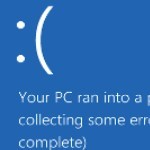By Rich Robinson for Windows Guides
How to Copy Error Message to Clipboard
Often we face errors on our PCs which, with a quick web search on the error text, are easily resolvable. Did you know you can copy the contents of an error message (or any dialog box) to your clipboard? When you’re faced with an error, press Ctrl+C to copy the error title and text to your clipboard.
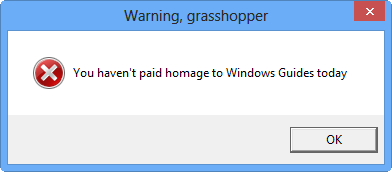
This excerpt appears with the permission of Windows Guides.