By Anand Khanse for The Windows Club
How to edit the Windows Registry without opening regedit.exe
You can edit the Windows Registry with the help of Console Registry Tool or reg.exe. Reg.exe is a command-line utility with which you can perform almost all the task which you otherwise can with regedit.exe.
Reg.exe can be useful when you want to quickly make a change to the Windows Registry without opening registry editor and moreover and has the additional facility of being directly usable in scripts.
To run the reg.exe, open cmd, type reg /? and hit Enter. This will show you the parameter list, syntax & the return codes.
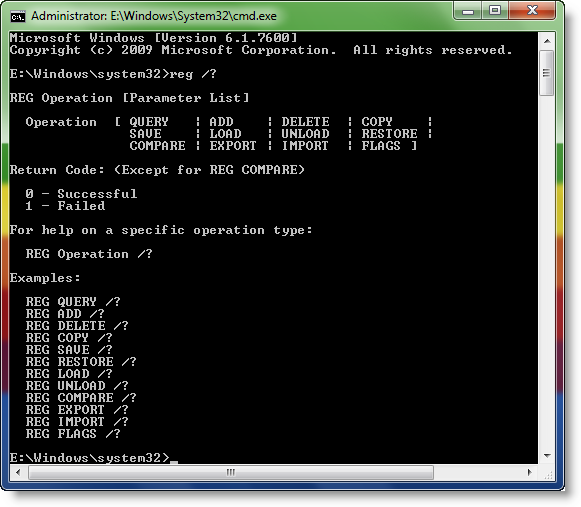
The reg commands include:
Reg add
Reg delete
Reg compare
Reg copy
Reg export
Reg import
Reg load
Reg query
Reg restore
Reg save
Reg unload.
This excerpt appears with the permission of The Windows Club.



