How to Fix Google Drive No Longer Supported Error
By Dave Taylor
The Question:I’m a big Google fan and have been using Google Drive for quite a while as a cloud storage device. It’s a breeze, it just shows up as another device in Windows 7. But when I started up my computer this morning it reported “This version of Google Drive is no longer supported. Please install the latest version.” And has no links to get the update. WTH? How do I update Gdrive on my Win7 PC?
Dave’s Answer:
For a company that pays so much attention to the user experience, it’s quite surprising that there’s no auto-update feature, not even a link to download the updated software from the Google servers. Then again, Google’s also demonstrated time and again that it expects a certain level of sophistication on the part of its users, and I surmise this is yet another example of that.
Fortunately you have my site to help out, right? 🙂
Let’s start at the beginning. Google Drive (aka “gdrive”) is a simple interface that lets you store and retrieve files on Google’s Internet-based storage network, making it a great way to have photos, docs, etc, instantly available on any device, be it a Mac, PC or mobile device. Logged in from a computer at an Internet café in Bangladesh? You can get to all your Google Drive documents there too.
Install it and all just works. Until you see this:
Yeah, you’ve already seen it, right? This is exactly where you’d expect some sort of update link, but it’s not there. So how do you proceed?
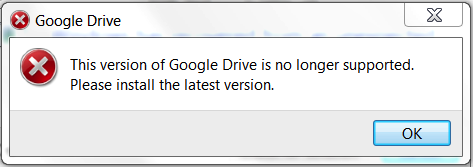
This post is excerpted with permission from Dave Taylor.
Sign up for Dave’s emails about free tech support and special offers on books, seminars, workshops and more.



