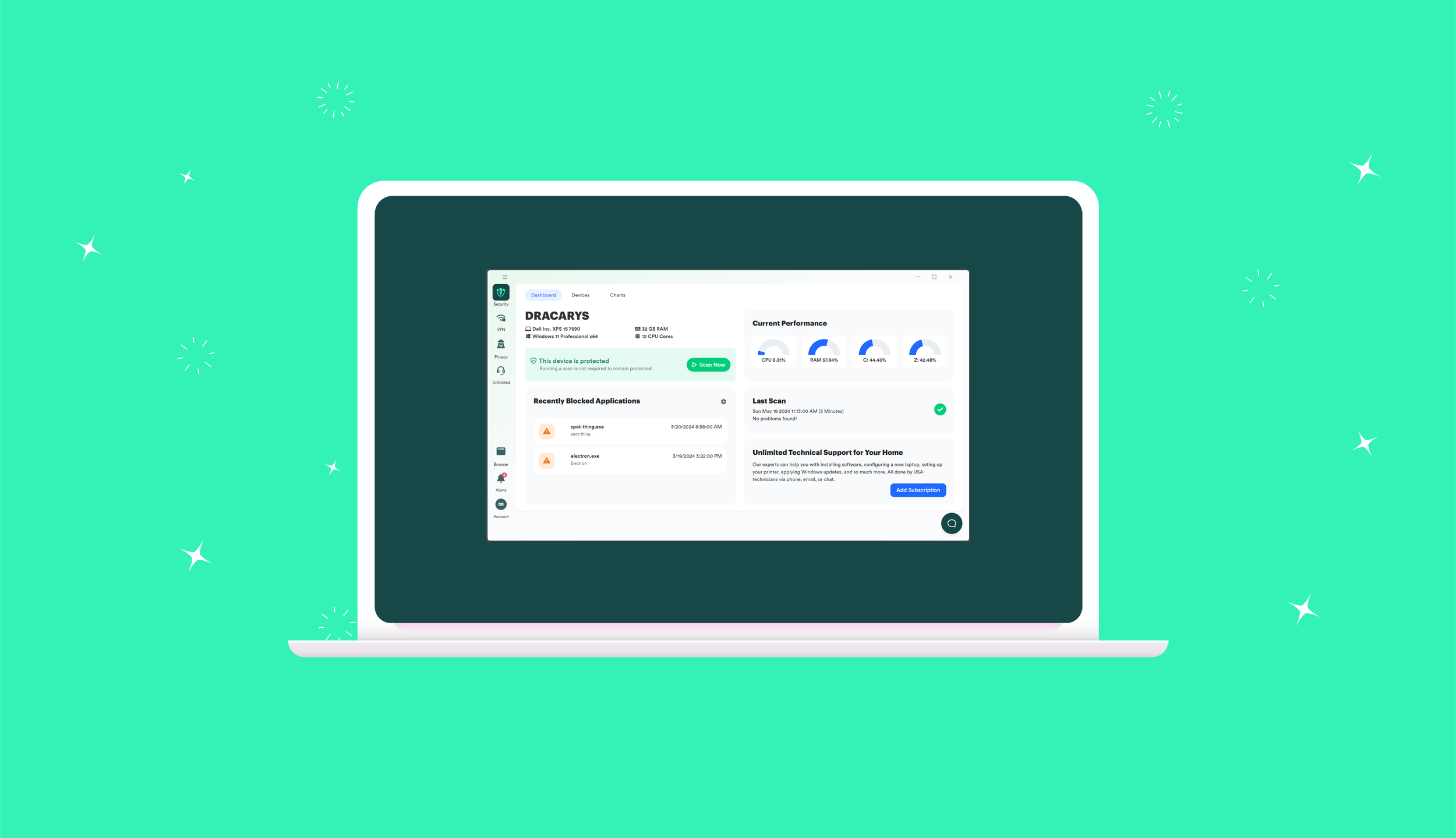How to Install PC Matic on Multiple PCs
1. To reinstall PC Matic or install the program on an additional computer, download and install the program by clicking the link below:
2. Once the program is installed, launch the application.
3.Login to run the scan. Login with the same email address , and password as was previously used for the original installation.
Do not click on the ‘Register’ or ‘Edit’ option or otherwise try to use the license key again.
If you need a password lookup, you can do that from here: https://www.pcpitstop.com/pcpitstop/email_my_password.asp?