How to reset or recover a lost Microsoft Account password?
By Dave Taylor
The Question:Now that I’ve moved into the world of Windows 8, I’m finally trying to get started with SkyDrive and find that it requires I log in to my Microsoft Account. I never even knew I had a Microsoft account, actually, but my guess is that it’s based on my Hotmail account info or something. In any case, I can’t remember my password. What’s my option to regain access and recover my password?
Dave’s Answer:
You’re right about your Microsoft Account being based on previous accounts you might have set up with different Microsoft properties, notably either Windows Live Messenger or Hotmail (now called Outlook.com, of course). However you slice it, really the easiest way to deal with a lost password is to simply set up a new account and start over. But that’s tedious and it can be annoying to have multiple accounts and not know what’s what.
As with every other service, however, Microsoft has a password recovery program, though it’s really a “verify your identity and we’ll let you reset your password to something new” if you really want to be honest about it. Thing is, Microsoft keeps track of all your old passwords (presumably in an encrypted manner, so they’re not all just sitting on a server somewhere in the clear, waiting to have some enterprising hacker extract everything!). As you’ll see, shortly!
When I was recently writing about SkyDrive I had the same issue, actually, that I couldn’t remember my account password. Here’s how I fixed things…
First off, I logged in to my Microsoft account. Or thought I did, but it turns out that, well, the password I entered was incorrect:
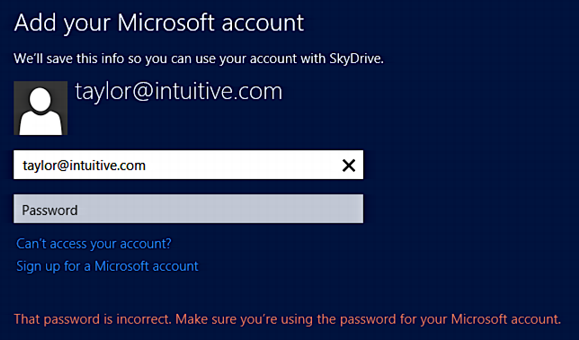
This post is excerpted with permission from Dave Taylor.
Sign up for Dave’s emails about free tech support and special offers on books, seminars, workshops and more.



