
By MakeTechEasier.com
How to Text from Your PC
If you are a iPhone, Android, Blackberry or Windows Phone user, you might be familiar with the WhatsApp application that allows you to chat and send free SMS with your friends. It is such a useful app, to the extend that it has completely replaced my default SMS app. WhatsApp is tied to your mobile number and that is why it can only be used on a mobile device. What if you want to use it on your Windows desktop? Here’s how to do so.
For this tutorial, we’ll be using a free app call Bluestacks to install the Android version of WhatsApp on your Windows desktop. If you are using a Mac, you can also check out the Bluestacks for Mac, though it is pretty new and doesn’t support as many apps as the Windows version.
1. Download and install Bluestacks for Windows.
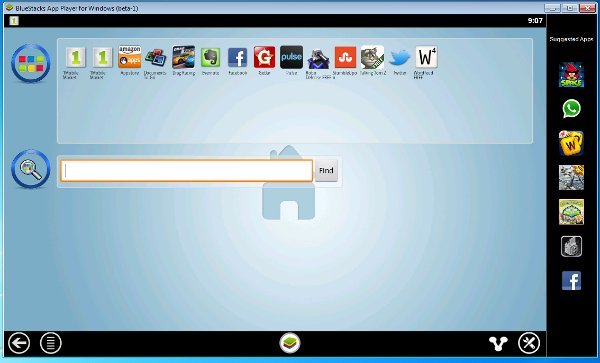
2. Install the WhatsApp application in Bluestacks (it usually appears in the sidebar. If not, you can search for it in the search bar).
3. Once installed, click on the WhatsApp application to launch it.
This excerpt is shared with permission from maketecheasier.com.



