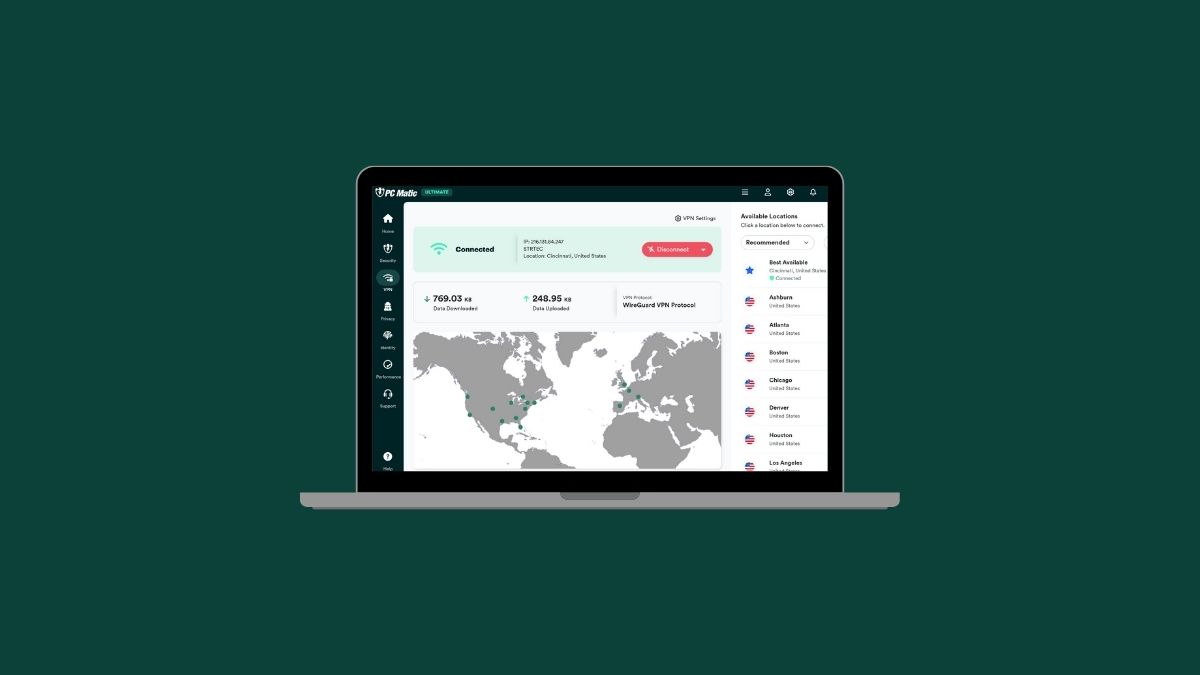Accessing global content should be as simple as a click of a button. However, many websites, streaming platforms, and social media services restrict access to certain content based on your geographical location. Whether it’s your favorite international show, a sports event happening overseas, or region-specific content on platforms like Netflix, these geo-restrictions can be a hassle. The solution? A Virtual Private Network, also commonly known as a VPN.
This blog post will explain how to use a VPN to watch global content with no restrictions, and we’ll break down all the essential terms like IP address, VPN connection, VPN server, firewalls, and more to help you understand the functionality of a VPN.
Understanding Geo-Restrictions
Before diving into how VPNs work, it’s important to understand why geo-restrictions exist. Geo-restrictions are measures websites and streaming services take to control which regions have access to certain content. For example, a popular streaming service may only allow users in the United States to access specific TV shows or movies, even though the service is available worldwide.
These restrictions are often due to licensing agreements, which can limit where content is available. Your Internet Service Provider (ISP) helps enforce these restrictions by tracking your IP address. Every time you connect to the internet, your IP address, unique to your device, tells the website or platform where you are located. You’re denied access if your IP address shows you’re not in the designated region.
This is where a VPN comes in handy.
What is a VPN?
A VPN is a tool that allows you to create a secure connection over the internet by encrypting your data and masking your IP address. When you connect to a remote server, your traffic is routed through the server, making it appear you are accessing the internet from the server’s location, rather than your actual location. If you connect to a VPN server in another country, your IP address will reflect that country, allowing you to bypass geo-restrictions and access global content.
How It Works:
1. Establishing a VPN Connection:
To use a VPN, you first need to establish a VPN connection. Purchase PC Matic VPN, download the software onto your endpoint (such as a Windows, Android, or iOS smart device), and connect to a VPN server in the country of your choice. Once connected, your internet traffic is rerouted through the VPN server, masking your true IP address.
2. Encryption and Security:
A VPN encrypts your internet connection, ensuring your online activity remains private. VPNs use various protocols to secure the connection, each with strengths and use cases. Here are some of the most common VPN protocols:
IPsec (Internet Protocol Security):
IPsec provides strong authentication and encrypted connections to ensure that your data remains private and secure, regardless of the network you’re using.
L2TP (Layer 2 Tunneling Protocol):
L2TP is often paired with IPsec to provide encryption. On its own, L2TP does not offer encryption, but when combined with IPsec, it provides a secure connection
PPTP (Point-to-Point Tunneling Protocol):
PPTP is one of the oldest VPN protocols. It’s known for its speed but has weaker security. It’s still used in situations where speed is prioritized over security.
TCP (Transmission Control Protocol):
TCP ensures reliable delivery and is often used with other VPN protocols to ensure that data is transmitted accurately and in order.
STP (Secure Socket Tunneling Protocol):
SSTP is a protocol developed by Microsoft and is well-integrated with Windows. It offers strong encryption and is a good choice for users on Windows devices looking for a secure VPN connection. These protocols play a key role in protecting your data and ensuring a secure connection while using a VPN, whether bypassing geo-restrictions or simply browsing the internet safely.
3. Functionality:
VPNs offer a range of functionalities beyond just bypassing geo-restrictions. They protect your data from hackers, shield you from ISP throttling, and help you stay anonymous online. With encryption and advanced security features, VPNs ensure that even if someone intercepts your data, it’s unreadable.
4. Firewalls and Restrictions:
Many organizations, like schools or workplaces, use firewalls to restrict internet access. VPNs can help bypass these restrictions by routing your traffic through a remote VPN server, effectively bypassing the firewall. Organizations opt for a site-to-site VPN to connect multiple offices or remote locations over the Internet. This type of VPN establishes a secure VPN tunnel between two network connections, often between a company’s main office and its remote branches, allowing employees to access internal resources as if they were in the same physical location. Site-to-site VPNs are typically implemented to ensure all traffic is encrypted and secured from cyberattacks, providing seamless and secure access between geographically separated locations.
Setting Up a VPN
Setting up a VPN on your device is relatively simple. Here’s a step-by-step guide on how to do it on Microsoft Windows.
For Windows:
1. Choose a VPN Service
Select a VPN Service provider that suits your needs, considering factors like speed, server locations, and cost, like PC Matic VPN.
2. Install the VPN Software
Download and install the VPN service on your Windows device.
a. Download the PC Matic VPN installer.
b. Double-click on the downloaded installation file to run.
c. Check the box to agree to the Terms and Conditions and click Install.
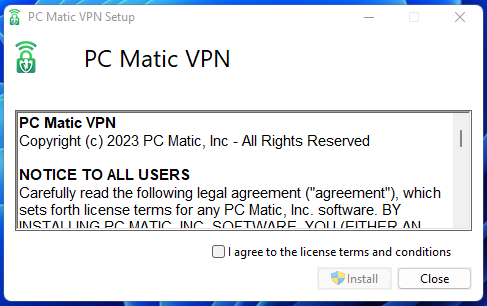
d. Select Yes in the User Account Control pop-up window.
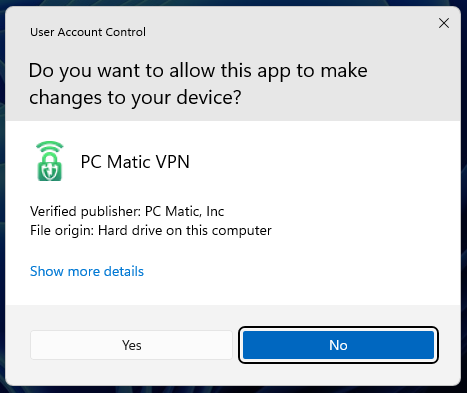
e. Click Launch when the installation completes.
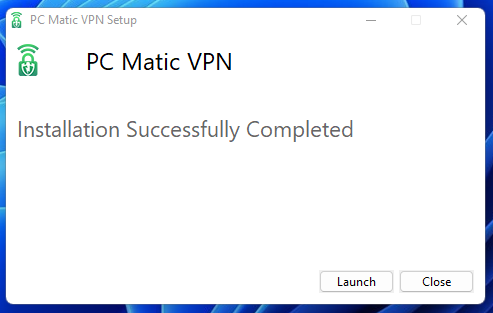
For other operating systems, visit the PC Matic Knowledgebase.
3. Log Into the PC Matic VPN Server
Once the software is installed, open the VPN app and sign in using your credentials.
a. Enter the email address associated with your PC Matic account.
b. Enter the password for your PC Matic account.
c. Click the Login button.
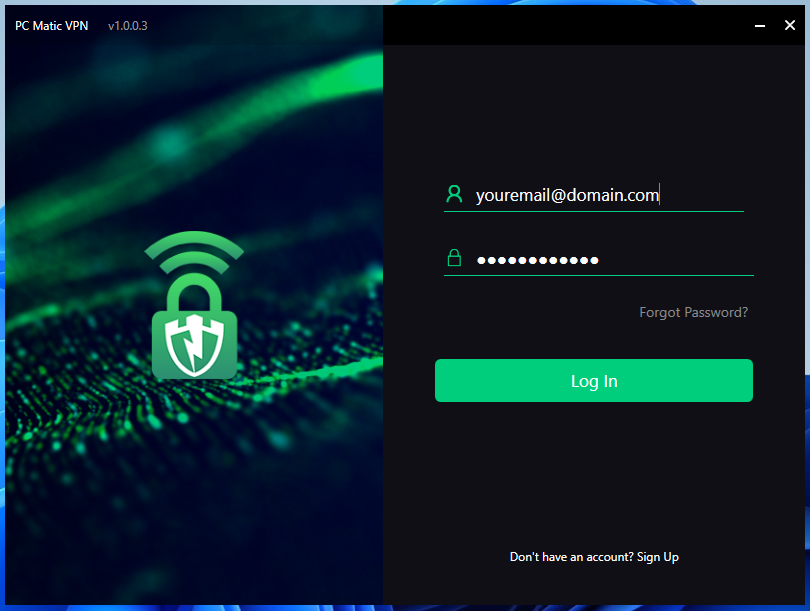
4. Connecting to a PC Matic Server
After establishing a connection, your IP address will be replaced by the IP address of the VPN server, making it appear as though you are browsing from the server’s location.
4.1 – Using Quick Connect
Quick Connect will automatically connect you to the best available server.
a. To use Quick Connect, click the white Quick Connect button at the top of the window.

4.2 – Manually Selecting a PC Matic Server
You can also view a list of all available PC Matic Servers and select the one you want to connect to.
a. Scroll through the list of available servers, or enter a server location in the search box.
b. Double-click the server to connect.
To learn more about using PC Matic VPN, click here.
Choosing the Right VPN Server
One of the most important factors in using a VPN to access global content is selecting the right VPN server. The location of the server determines which content you can access. For instance, if you want to watch content exclusive to Japan, connect to a VPN server in Japan.
PC Matic VPN’s Quick Connect selects the best available for streaming, ensuring you get the best connection speed and quality. This can be particularly useful when streaming high-definition videos or live events, where buffering can ruin the experience.
Overcoming ISP Throttling
Another benefit of using a VPN is its ability to overcome ISP throttling. Sometimes, your Internet Service Provider might intentionally slow down your internet connection when it detects that you’re using a lot of bandwidth, such as when you’re streaming a movie or gaming. This can result in slower speeds and interruptions.
A VPN can help you avoid ISP throttling because it encrypts your internet traffic, preventing your ISP from seeing what you’re doing online and tracking your browsing history. Without this visibility, your ISP is less likely to slow down your connection.
Security Benefits of VPNs
Apart from giving you access to global content, VPNs provide essential security features. When you connect to a secure VPN, it creates an encrypted tunnel through which all your data runs through. If someone intercepts your internet traffic, they won’t be able to read it. This is crucial when using public Wi-Fi networks, which are frequent targets for hackers and cybercriminals.
Firewalls, too, can be bypassed using a VPN. Whether it’s a government-imposed firewall blocking certain websites or a firewall at work limiting your internet access, a VPN client routes your traffic through its server, helping you navigate around these restrictions.
VPNs and Streaming Platforms
Many streaming platforms are becoming aware of VPN usage and are actively trying to block users who access their services through a VPN. Platforms like Netflix, Hulu, and BBC iPlayer are known for their efforts to identify and block VPN IP addresses.
However, reputable VPN providers are always working to get around these blocks. Switching to a different server often resolves the issue if a streaming platform has blocked your VPN. Some VPNs even offer dedicated servers for specific platforms, ensuring a smoother streaming experience.
Why You Should Choose PC Matic VPN
When selecting the right VPN, PC Matic VPN stands out for its cutting-edge VPN technology, competitive pricing, and comprehensive VPN protection. Whether accessing global content or securing your data over a public internet connection, PC Matic VPN provides robust security features that shield your online privacy from threats like malware. PC Matic’s focus on security ensures that your data is encrypted, even across a wide area network, offering peace of mind at home or on the go.
Final Thoughts
Using a VPN to watch global content gives you access to a world of entertainment that would otherwise be restricted. By masking your IP address and allowing you to connect to servers around the globe, a VPN makes it seem like you’re in another location.
Setting up a VPN is simple whether on a computer or mobile device. With the added benefits of security, privacy, and protection against ISP throttling, VPNs are more than just tools for watching international content—they’re essential for protecting your online experience and personal data.