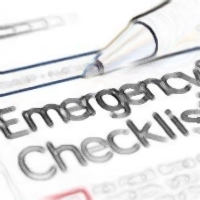By Dr. Bob, for PCTechBytes.com
Idiots Guide To The Internet
I’ve personally worked in the consumer and business computer repair industry for about 8 and 1/2 years now and I have seen people do a lot of “interesting” things with their computers. Some things that a PC was never intended for, such as the old favorite CD tray cup holder. I’ve actually seen this type of behavior up close and with the client asking so innocently, “What happened to my computer?”
It’s very hard to keep composure in the face of this neglect, but years of training in “not being an jerk” helps me to calmly describe what has happened. With regards to the internet and random issues people face, you name it I’ve seen it. Whether it is junior looking up the naughty websites or grandpa trying to buy medication online–from Ukraine–with his bank account number, there are real dangers out there that can attack you and leave you penniless if you are completely carefree.
But don’t run and unplug your modem for fear of the digital world, simply read on to learn from the mistakes I have seen many others make to keep yourself safe and virus free. This next headline may be a bit shocking……
You Don’t Actually Need An Antivirus
Ok, now before we go into the finer points of this, let me say that this isn’t a blanket statement for all users because of the difference in skill levels and awareness to threats. Not rocking a solid antivirus or anti-malware might result in catastrophic failure. Personally, myself and a couple friends went through a patch where we didn’t use any protection outside of the Windows Firewall and our routers on lock down. This is acceptable if you know how to set your modem and / or routers security along with completely locking down the built-in Windows Firewall and your browser. Then, being able to safely travel on the web involved minimal downloading, no potentially unsafe sites, and generally being cautious.
But, as with the advent of live gaming, streaming videos, having multiple devices going out through your router (TV, Xbox, Wii, Video/Music Server, etc..), and multiple programs contacting home for updates, complete lock down became more difficult. None of us contracted a virus until we stupidly stumbled to more downloading. As you can see, this is not for everyone and involves a lot of research and still is vulnerable to an elite hacker. But it proves it can be done without third party protection. Before the people at Norton, McAffee, Avast, and MS burn me at the stake for what I have just said, lets dive in further because beneath this all lies some great insight into how to use the web.
This post is excerpted with the permission of PCTechBytes.com