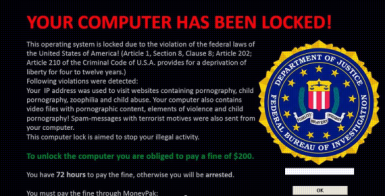FBI and Babylon are Zombies. They are the UnDead, and so are very difficult to permanently remove. Kill them and they morph again and again. We must be more diligent. Don’t believe everything you read on the Internet. What worked in June won’t work in October. They will rise, Zombie like, back from the dead to continue their assault.
Follow the instructions below to remove them once and for all
Babylon Manual Removal
Internet Explorer
1.) Windows-Please go to Start Menu, Control Panel/Programs or Add/Remove Programs. If you are using Windows Vista or Windows 7, select Control Panel, Programs and Features, Uninstall any Babylon listing.
2.) Internet Explorer-Click Tools or the gear icon/General/Search/Settings remove any and all Babylon, Babylon Toolbar, or references that are found. Next move from the General Tab to the Advanced Tab and the click the Reset button to Reset Internet Explorer Settings to default.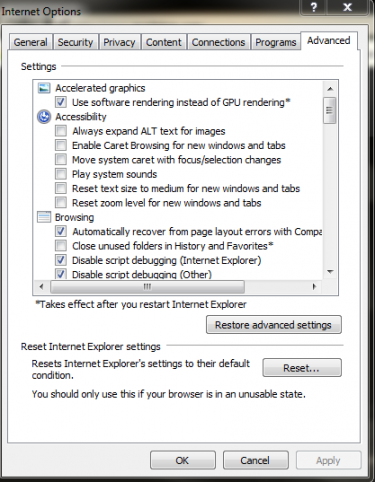
3.) Internet Explorer-Tools/Manage Add-Ons/Uninstall everything related to Babylon Ltd. from the list: Babylon toolbar, Babylon toolbar helper, Babylon IE plug-in, BabylonToolbar.com, etc.
4.) Select Search Providers. Set Google as your search engine and make it your default search provider. Then select Search the web (Babylon) and click Remove button to uninstall it (lower right corner of the window).
5.) Reset your Home Page. Go to Tools, Internet Options. Select the General tab and click Use Default button or enter your own website, e.g. google.com instead of search.babylon.com. Click OK to save the changes.
Open and Close Internet Explorer a couple of times to be sure you have saved all changes.
Chrome
1.) If you are using Chrome: click on the wrench![]() , click Tools, then click Extensions. Remove any and all listing for Babylon, then completely close your browser and then open it again and follow the path back to Extensions.
, click Tools, then click Extensions. Remove any and all listing for Babylon, then completely close your browser and then open it again and follow the path back to Extensions.
2.) Now, while in Settings, go to Basics > Search > Manage search engines. Remove any Babylon and then select Google to make it your default search choice.
This is also where you can set your favorite website as your Home Page.
FireFox
1.) Open FireFox at the top left of the program window and click the FireFox button and then go to the Help Menu. Next click Troubleshooting and then click Reset FireFox. Click the confirmation window and you’re done.
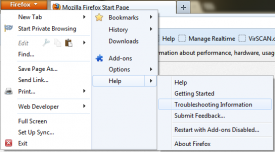
I need to point out here that you should be very careful when downloading browsers. It’s very easy to click on a download that comes with Babylon set as the default option. Watch what you click. Never use the Default option when installing software. While this seems easy at the time, there will always be tag along programs and a whole host of garbage items that you don’t need and certainly don’t want. Never choose the Default Installation.
Kill The Zombie Brain
Now comes the most important part. Everyone knows that to kill a Zombie, you must kill their brain. Continue to the Final Kill.
1.) Boot into Safe Mode With Networking. In this mode the Babylon Zombie virus will be helpless and open for the final kill.
To access Safe Mode with Networking repeatedly tap the F5 or F8 key while the computer is booting up. Once the Boot Options menu opens, select Safe Mode with Networking, and if prompted, administrator. The screen will look different because the video driver is not loaded. That will return to normal when you are finished, after a reboot.
2.) If you are using PC Pitstop’s PC Matic, open PC Matic and click on the Options gear, then under the Scan Settings, make sure that the malware scan type is set to “Full” and that Fix Malware is set to “On”. Run PC Matic now.
3.) While in Safe Mode with Networking I suggest using 2 more antivirus options (or if you are not a PC Matic user run these two instead). This “shotgun” approach is to cover all bases and be doubly sure you have removed all possible versions of the virus. There is no single antivirus product that removes all viruses all the time. They change and morph too fast for that. My favorite free options are, Malwarebytes and Microsoft Security Essentials:
___________________________________________________________________________________________
FBI Virus Removal
This fake protection software holds your system ransom while directing you to pay $100.00 to $200.00 to let them remove the threat. DON’T DO IT.
There is no use fooling with long and many times incorrect suggestions on how to remove this virus. Accessing the registry editor involves way to much risk for the casual user. I suggest a swift and simple approach to killing this never dead Zombie. The key is using the tools that Windows gives you.
Windows System Restore
1.) It’s possible that you will not be able to do anything once the FBI virus has you in it’s clutches. It may be necessary to access Windows Safe Mode to unlock this zombie’s grip. To access Safe Mode, continuously tap the F8 or F5 key during the boot process. At the boot options screen choose “Safe Mode”.
Access Windows System Restore
2.) Now that you are in Safe Mode, the FBI virus can be removed simply by using your Windows System Restore. Restore your system to a time before the infection was first seen. I suggest at least a week before the infection.
In Windows XP you can access Windows System Restore by going to Start/Accessories/System Tools/System Restore/Restore My computer to an earlier time/select a restore point/click Next/Click OK. In Windows7 click Start/Control Panel/System/System Protection/System Restore. Again choose a restore point that is at least a week older than when the FBI virus was first seen.
3.) Be sure to run PC Matic with SuperShield afterwards along with Malwarebytes and also MS Security Essentials to confirm the removal. This is the only way to be sure this Zombie is dead. This time access Safe Mode With Networking and repeat the same instructions as quoted above under Kill The Zombie Brain.
Microsoft Security Essentials is the only anti malware solution that I suggest using with SuperShield. Together they provide an almost impenetrable solution to malware. Microsoft will be incorporating technology in Windows8 that is similar to the White List approach used in SuperShield.
Get a jump on the rest and Kill these Zombies before they cause irreparable damage.
Let me know if this has been helpful.
______________________________________________