by Karen Homan for Daves Computer Tips
Making Your Folders Work for You
You use folders every day on your computer. If you find yourself clicking more than once to get to your most often used folder, or you’re always making adjustments in the folder view, or you wish files would open where you want them to – you need to flip your folders and make them do the work. When I find myself repeating the same aggravating procedures over and over, it’s time for a shortcut.
Use the Favorites Section
I constantly go to the same folders every day. One of them is my Training folder. Every time I went to find it I clicked on Start>Libraries>Documents>My Documents>TRAINING. Over a month’s time it’s a carpal tunnel-inducing feat. While you may not have to go to the basement every time for your folders, there is an easier way to put your popular folders up front.
1. Go to the folder you want to prioritize.
2. Right mouse click on Favorites.
3. Select Add current location to Favorites.
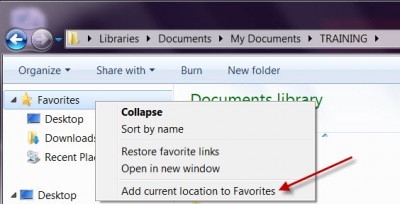
4. The folder you are in becomes listed under Favorites. Now all you have to do is click Start>Computer and jump to the folder pronto.NOTE: To remove the folder from the list, right mouse click on the folder name under Favorites and click Remove.

These excerpts are shared with permission from davescomputertips.com.




