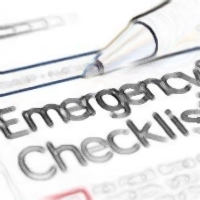By David Purcell, for PCTechBytes.com
Microsoft Phone Scams Continue
You’ve probably gotten the call stating your computer is at risk and your antivirus has expired. I can deduce this because I have gotten the call several times in the past few months. The caller claims to be from Microsoft and, aside from the foreign accent, will be relatively convincing. They do, afterall, know your name and number and that you’re running Windows on your computer.
This is a scam and their goal is to ultimately get remote access to your machine and install viruses and rootkits in addition to conning you into buying their phony warranty plan.
Here is a YouTube video example of one of these scams. The victim immediately knew this was a scam and did a great job stringing the guy along for several minutes. The caller attempts to gain access to her computer via a logmein remote desktop connection. Toward the end of the call she gives the man a piece of her mind.
How do you know if the caller is really from Microsoft, then?
That’s easy, they’re not. Microsoft would never call you. The caller might claim to be from Windows Helpdesk, Microsoft Support or even the Windows Technical Department Support Group, but they are not. If you didn’t hang up within the first minute, you likely believed their ploy and have allowed them to access your computer.
So now what?
What To Do If You’ve Fallen Victim To A Microsoft Phone Scam–Read More Here
This post is excerpted with the permission of PCTechBytes.com