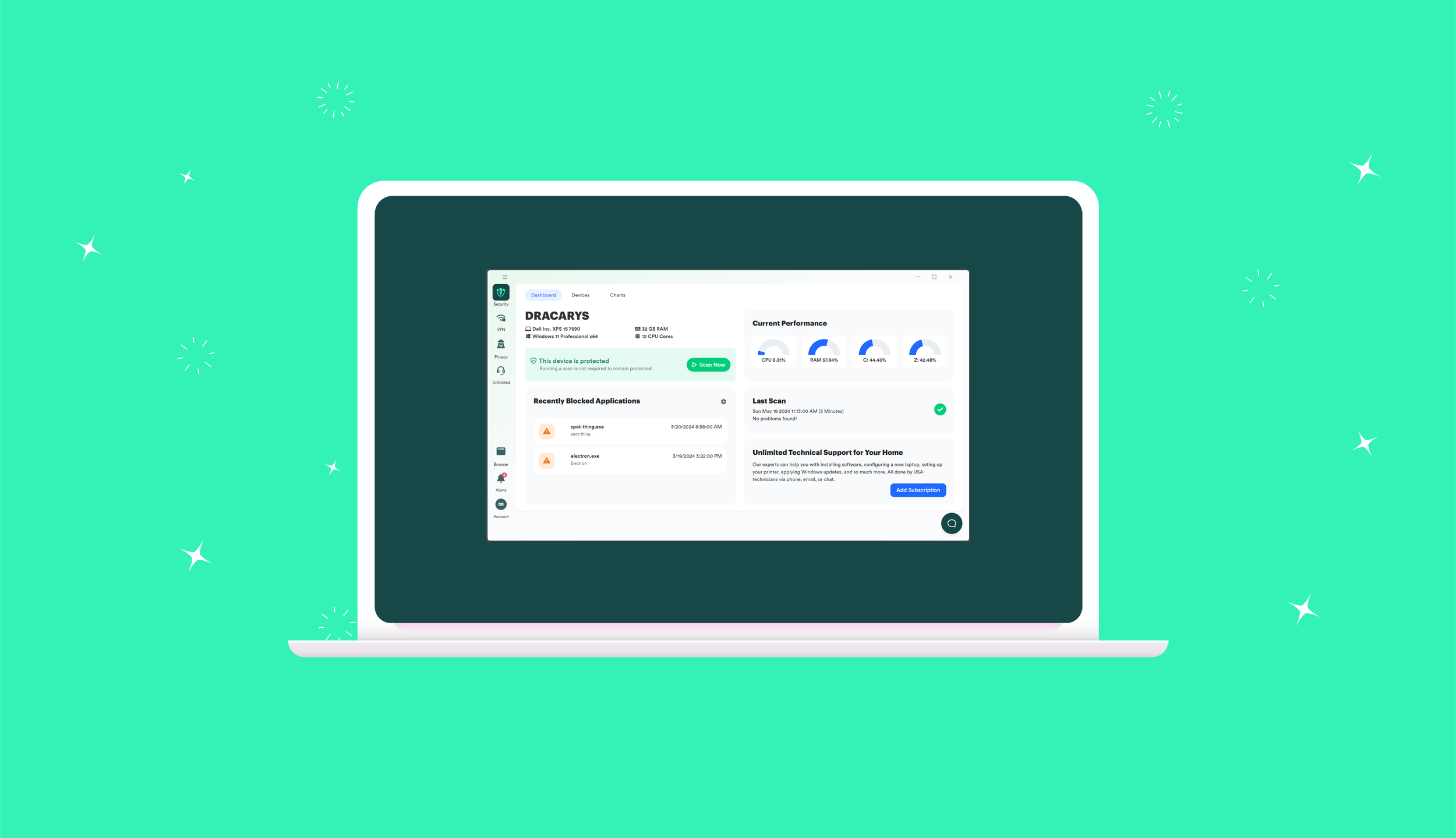According to Shodan, the search engine for internet-connected devices, there are over 2.4 million Remote Desktop Protocol (RDP) ports currently open to the internet. Are yours included? RDP has become a favorite attack vector for cybercriminals to leverage or exploit. It’s simple to see why, with RDP access a cyber-criminal can take full control of a machine on the network and manually put their ransomware or malware in place. This brings the success rate of an attack through the roof!
Every vertical is experiencing problems with RDP and it stems from improper management of ports. In a recent report from Positive Technologies, it was found that half of all banks were leaving Remote access and control interfaces, which includes RDP, open to any user on the Internet. The problem with RDP is obvious, leaving remote control access to your devices open to the internet is an impossibly unwise decision. There are of course many cases where IT Managers or Business Owners may not be aware of the risks or current settings in their environment. But not PC Matic Pro and MSP customers…
Remotely Control RDP With 1 Click
We’ve seen the problems with RDP blossoming for months and months and have been hard at work adding features to not only make our software more secure but help our customers secure themselves. Inside PC Matic Pro & MSP you can leverage simple reports to see where RDP is enabled on your devices, and in a single click, disable it remotely on all or select devices. No digging through windows settings, no setting up GPOs to control your devices, and no running from one machine to another to adjust RDP.

Having the ability to simply track, enable, or disable RDP remotely opens up a world of possibilities. RDP can be kept closed at all times on your devices and easily opened through your PC Matic console for the short amount of time you need to use it. Once you’re done, turn it off in one click. Keeping RDP enabled but think someone has gained access to a device maliciously? Kill all active RDP sessions with one click in your PC Matic management console.
We’re going beyond management to changes that our team has made behind the scenes; improving tampering protection at the device to stop mischievous or malicious users from uninstalling or killing your real-time protection service. We’re taking RDP Security very seriously, and you should too.