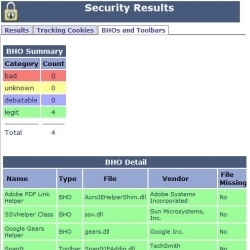PC Pitstop is always striving to improve Overdrive and maintain our dominant position as the worlds best Free System Analysis Software. With almost 200 million tests in it’s database, Overdrive gives you a depth of analysis and suggested fixes found nowhere else.
Today we are proud to announce even more functionality has been added to help keep your system safe and fast. Just click the [SCAN NOW] button and see what’s really taking place on your computer.
SECURITY
Now when you test using Overdrive, maintaining your security has just gotten a little easier. Click the Security Heading and see individual tabs for [Results] [Tracking Cookies] and [BHOs/Toolbars].
After clicking the [Tracking Cookies] tab, you will see cookie removal instructions for IE6, IE7, and Firefox are included.
Click the [BHO and Toolbar] tab and all are identified to help prevent attack from unwanted intruders. While many BHOs add needed functionality to your Internet Explorer browser, others can be unwanted and a waste of system resources. There’s no need for guessing anymore. OverDrive distinguishes the good from the bad with just a glance at the color coded identification.
SOFTWARE
Just click the Installed Software heading to view a complete list of what’s installed on your computer and when it was installed.
HOT FIXES
Not only does Overdrive show what software is installed, but it shows a list of suggested Microsoft Hot Fixes. Just click the [Hot Fixes] tab to view the suggestions and use the link to the correct Microsoft Help and Support page.
PROCESSES
By now most of us are aware of how processes running in the background can eat up system performance and slow our computers to a crawl. These processes are also color coded showing which are required for the proper Windows functioning and which are optional, virus, or should be disabled.
UTILIZATION
Always looking for ways to give you the most useful information available, Overdrive now shows which processes are using the most CPU cycles and which are using the most systems memory. For the first time, Overdrive allows you to see not only what’s running, but how much of your resources are being used for each process. Just click on the Software heading and then the [Utilization] tab.
There is no better software available for testing your system. PC Pitstop has designed and improved Overdrive to keep pace with the increasing sophistication of today’s computing. Don’t be in the dark anymore. Know what’s taking place on your computer and take control of its performance in less than 2 minutes.