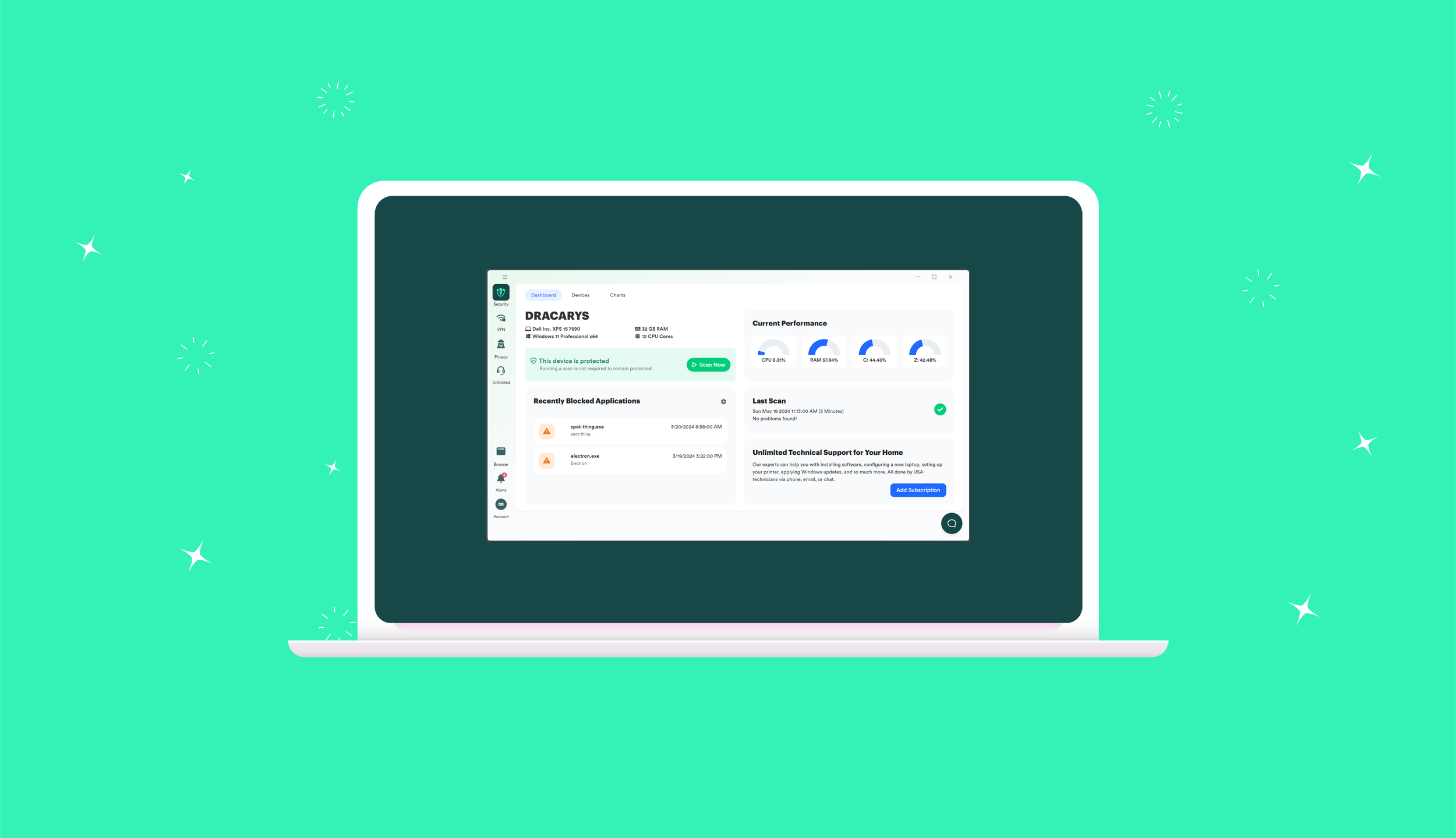To protect our customers from fraudulent activity & malware concealed inside web advertising, we have developed an adblocking tool as part of PC Matic. In addition to blocking popups, tech support scams, and intrusive ads, it also cuts down on the amount of bandwidth being used, improving your overall web browsing experience.
After installing PC Matic, when you open your browser, PC Matic’s adblocker will spring into action.
The adblocker is compatible with Chrome, Firefox, Edge and Internet Explorer.
Chrome & Firefox
A pop will prompt you with ‘PC Matic is trying to install an extension/add on, click allow to enable this’. Once enabled, there will be a SuperShield logo at the top right of the browser, if green it is blocking, if red it is not blocking.
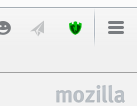

Edge
Edge does not allow extensions to be automatically installed. After installing PC Matic, the next time you reboot you will see Edge automatically open with instructions on how to install and enable the Edge adblocker. Once installed, it will appear in the upper right hand corner as a green SuperShield icon.

Internet Explorer
The ad blocking feature will run on its own with no prompts. A shield icon will show in the lower right corner of the Internet Explorer browser window.
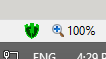
To read more about additional features in PC Matic, view the User Guide.
If you need assistance with PC Matic, contact our Customer Support team.