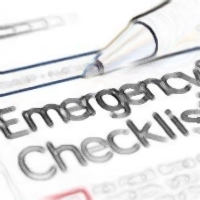By David Purcell, for PCTechBytes.com
Thirty Days To A Healthy Computer
PCTechBytes is providing this daily checklist you can use each month to make you a better and safer computer user. While some of the things in the list below will not apply to everyone, we tried to compile a broad list of computer tips that focuses on some of the perils and pitfalls we come across in our computer forums each day. Print it out and pass it along to family members.
Day 1– On day one, we want to make backups. At this point, before we do anything else, we just want to make sure we can grab any important data and get it off of the computer. Usually copying the My Documents folder is enough, but if you want to go a step further, open My Computer, click the C: drive and copy the Documents and Settings folder for the users you want to backup. We recommend using an external USB hard drive for this.
Day 2– Now that the backup is done, we need to make sure we have all of our security updates. Visit Microsoft Update by clicking on the start button. You can normally find a link to Microsoft Update right in the Start menu. If not, visit the Microsoft Update website. Download and install all critical updates. This will probably include IE8 and a service pack or two, depending on what Operating System version you’re running.
Day 3 — Install and update your Antivirus. If you do not have one, we recommend Free AVG or Microsoft Security Essentials. Once you install one of these, be sure to scan your hard drives.
Day 4 — Run Disk Cleanup to get rid of temp files and other junk that is cluttering your hard drive. Start>All Programs>Accessories>System Tools>Disk Cleanup.
Day 5– Defrag your hard drive. Now that you have run Disk Cleanup, run Disk Defragmenter from the same System Tools folder as above and it will re-organize your drive and speed things up.
This post is excerpted with the permission of PCTechBytes.com