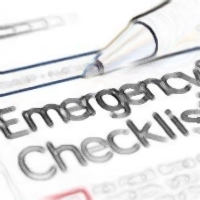By David Purcell, for PCTechBytes.com
How To Find And Stop A Memory Leak In Windows
Does your computer run fast in the morning and then gradually slow to a crawl in the afternoon? If so, your computer might be suffering from a memory leak. A memory leak is caused when a program uses memory temporarily reserved for it and repeatedly fails to give that memory back. In worse case scenarios, the leak will continue until all available memory has been used up and you are forced to restart your computer–even if you shut the offending program down.
Memory leaks are not uncommon. Unfortunately, there’s little an end-user can do except isolate the application and hope there is an update available from the publisher that corrects the bug.
Does Your PC Have A Memory Leak
Just because your computer is sluggish doesn’t necessarily mean you have a memory leak. The easiest way to make this determination is to start your computer as you normally do and then launch the Windows Task Manager to track your system’s memory consumption. To do this in Windows 7, right-click the task bar at the bottom of Windows and select Task Manager. Or click the Start button and type “Task Manager” in the search box. Next, click the Performance tab. You will see boxes for the CPU and Memory.
This post is excerpted with the permission of PCTechBytes.com