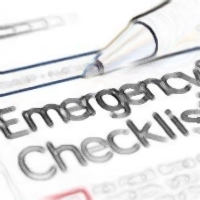By David Purcell, for PCTechBytes.com
Making a Computer Easier For Grandma To Use
We use computers every day of our lives for work, home and pleasure. We check email, research and shop on the web, and use Skype video chat with friends and relatives who are not close enough to visit. Mainstream computer users have either grown up with technology or learned to integrate it into their lives. Older people, however, may find it physically and emotionally difficult to use computers. It often has nothing to do with their mental acumen. It’s often problems using antiquated technology or modern computers that are becoming more portable and less user-friendly.
In an effort to help enrich the lives of older people who feel disconnected from the Internet, we are providing these tips that have worked for us. Obviously, all of these tips may not apply to everyone, but overall they will help for the majority of older people.
Change Their Attitude About Using Computers
We find the number one issue with older people who refuse to use computers is that they were introduced to computing back when the Internet was slow, monitors had low resolution and Operating Systems were taylored for businesses. One of the first things we recommend is to get a new computer (not a hand me down after you upgrade) with Windows 7. Computers are cheap, so there’s no real excuse anymore to give someone a Windows XP computer with 512 MBs of RAM and a dial up modem. We like Dell or HP desktop computers. You can use the information in this article to configure them before you purchase.
If a person has had to endure the frustrations of waiting for a program to load or the Internet to connect and download basic email, then it’s likely they will need to be re-introduced to computing with a new PC and high-speed Internet.
It’s All About The Setup–Article continued here
This post is excerpted with the permission of PCTechBytes.com