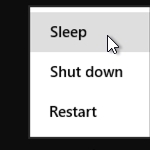What are your options for powering down Windows 8?–PC Pitstop
Powering Down Windows 8
By Dave Taylor
I generally just close the lid on my Win8 laptop when I’m done using it, but since it died last time I did that and stuck me in the dreaded Windows 8 recovery mode on restart, I’d like to know what my options are for a proper shutdown, not just a sleep?
Windows has a couple of different power modes you should know about, actually, because the options are more than just “sleep” or “power down”. The new one is “hibernate” and while I imagine most people don’t use it — and it’s hard to find! — it’s good to know your options, right?
Microsoft explains hibernate this way: “Hibernate uses less power than sleep and when you start up the PC again, you’re back to where you left off (though not as fast as sleep). Use hibernation when you know that you won’t use your laptop or tablet for an extended period and won’t have an opportunity to charge the battery during that time. ”
But here’s the wrinkle: hibernate and even a power mode kinda like hibernate that’s called “hybrid sleep” might not show up as an option even if you’re on an laptop or desktop system. Again, Microsoft explains that your video card might not support “sleep”, your admin might have disabled hibernation or your BIOS (basic I/O subsystem) might not support power saving modes.
This post is excerpted with permission from Dave Taylor.
Sign up for Dave’s emails about free tech support and special offers on books, seminars, workshops and more.