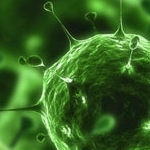Microsoft Office users must take steps to guard against ‘macro’ viruses.–PC Pitstop
Protect Against a Macro Virus
Anand Khanse for The Windows Club
There have been many types of malware, ever since the dawn of computers. While initially it was for fun, back in the days of QDOS, malware creating and distribution is now a full-time business, with the end gains being the same as any other for-profit business. This article looks at Macro Virus and talks of how to stay safe from macro targeted malware. Please note that both “macro virus” and “macro targeted malware” refer to the same thing.
What is Macro Virus
Macro virus takes advantage of macros that run in Microsoft Office applications such as the Microsoft Word or Excel. Cyber criminals send you a macro-infested document via email and use a subject line that interests or provokes you into opening the document. When you open the document, a macro runs to execute whatever the task the criminal wants.
By macro infested document, I mean macros specially designed to download malware or to perform certain other tasks. It can happen that the macro itself creates a malware that is resident on your computer, duplicates itself and sends itself to all the people on your contact list.
After finding out about the vulnerability, Microsoft disabled the macro functioning by default. That is, no macro would run in the Microsoft Word until you turn macros on or run it manually. The same is the case with macros in other applications from the Microsoft. There are certain other programs that too make use of macros, but they are not as popular and hence may not be targeted by cyber criminals.
In case you do not know, a macro in Office refers to a series of commands and instructions that you group together as a single command to accomplish a task automatically.