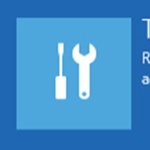
By Bill Pytlovany
Rebooting to Windows 8 Safe Mode
I always love it when I’ve been one of the first to include a feature that I want myself and believe other users will appreciate it. Our new version is not only important, but it may be critical for Windows 8 users who may need to repair their computer.
One of the benefits of Windows 8 is the instant boot capabilities on Windows RT and almost instant boot on Windows 8 Pro. Unfortunately, this speedy boot time may prevent the traditional “Press F8” to enter safe mode. The new release of WinPatrol 2013 provides an easy method to reboot Windows 8 version of Safe Mode also called the Repair, Reset or Restore mode.
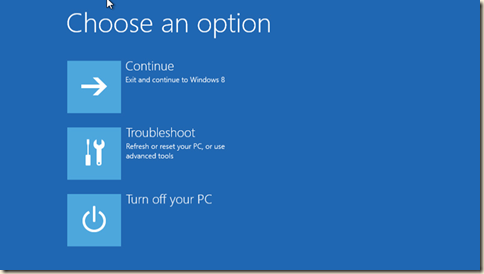
This is the new Safe Mode for Windows 8. In previous versions of Windows getting to Safe Mode required banging on the F8 key during reboot or hoping to choose the correct key to access the firmware menu.
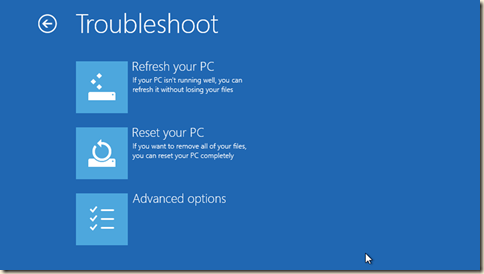
This post is excerpted with Bill’s permission from his blog




