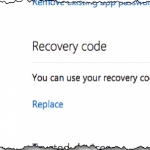How to regain access to lost, hacked and inaccessible Microsoft accounts.–PC Pitstop.
Setting Up a Microsoft Account Recovery Code
By Leo Notenboom
Here at Ask Leo!, I hear daily from people with lost, hacked and inaccessible accounts.
And nowhere does this seem to happen more frequently than with Hotmail and Outlook.com accounts, now known simply as Microsoft accounts.
Particularly, given the rising importance of Microsoft accounts for everything from email to cloud services and even the ability to log in to your PC, losing access to that account can have dramatic and dire consequences.
Microsoft has instituted a relatively new security measure that can help you regain access to your account should you lose it: the recovery code. The only “catch” is that you have to set it up before you need it.
So let’s set it up right now.
Getting a recovery code
Recovery codes are generated by Microsoft, and must be retrieved before you need them. Once you have a recovery code, you keep it in a safe place until you need it.
During this process you may be asked to confirm your identity again using a text or phone message or alternate email address. This is important as it confirms that you are indeed the person who owns the account, and is the person who rightfully can create and hold the account recovery code.