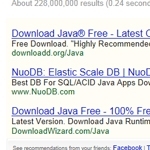Sponsored Search Links Delivering Crapware
Today, we came across two great articles by Matt Safford at Consumer Reports that take a detailed look at the problem with searches that reveal sponsored links for common software titles that are repackaged with foistware.
One of the easiest ways to turn a brand-new computer into one cluttered with unwanted programs and crawling with various forms of malware is to start grabbing your favorite free software from the wrong sites.
The problem is, Google and Bing searches can easily lead you exactly where you don’t want to go. When searching for popular software such as iTunes or Adobe Flash Player, sponsored search results (in other words, ads) often appear at the top of popular searches, above links from the actual source sites such as Apple and Adobe. And those ad links often try their hardest to stealthily install software on your computer that you probably don’t want.
—http://www.consumerreports.org/cro/2014/02/how-to-avoid-installing-software-you-don-t-want/index.htm
Recommendations from Consumer Reports Article:
1. Avoid clicking on sponsored links
2. Get your software from the source whenever possible
3. Familiarize yourself with a few trusted file download sites
4. You still may wind up with unwanted software
5. Learn to love your uninstall screen
Shady downloads pushed by Google, Microsoft are turning people away from PCs
by Matt Safford
A much bigger problem that doesn’t often get talked about is the sponsored ad links that often show up above Google or Bing search results. If you don’t know enough not to click on these links when downloading software (and millions don’t), even a brand-new PC can be crawling with malware and popups just minutes after you take it out of the box.
Why would Google and Microsoft let this happen? The short answer, of course, is money.
—http://www.digitaltrends.com/computing/google-microsoft-free-software-hastening-demise-pc/