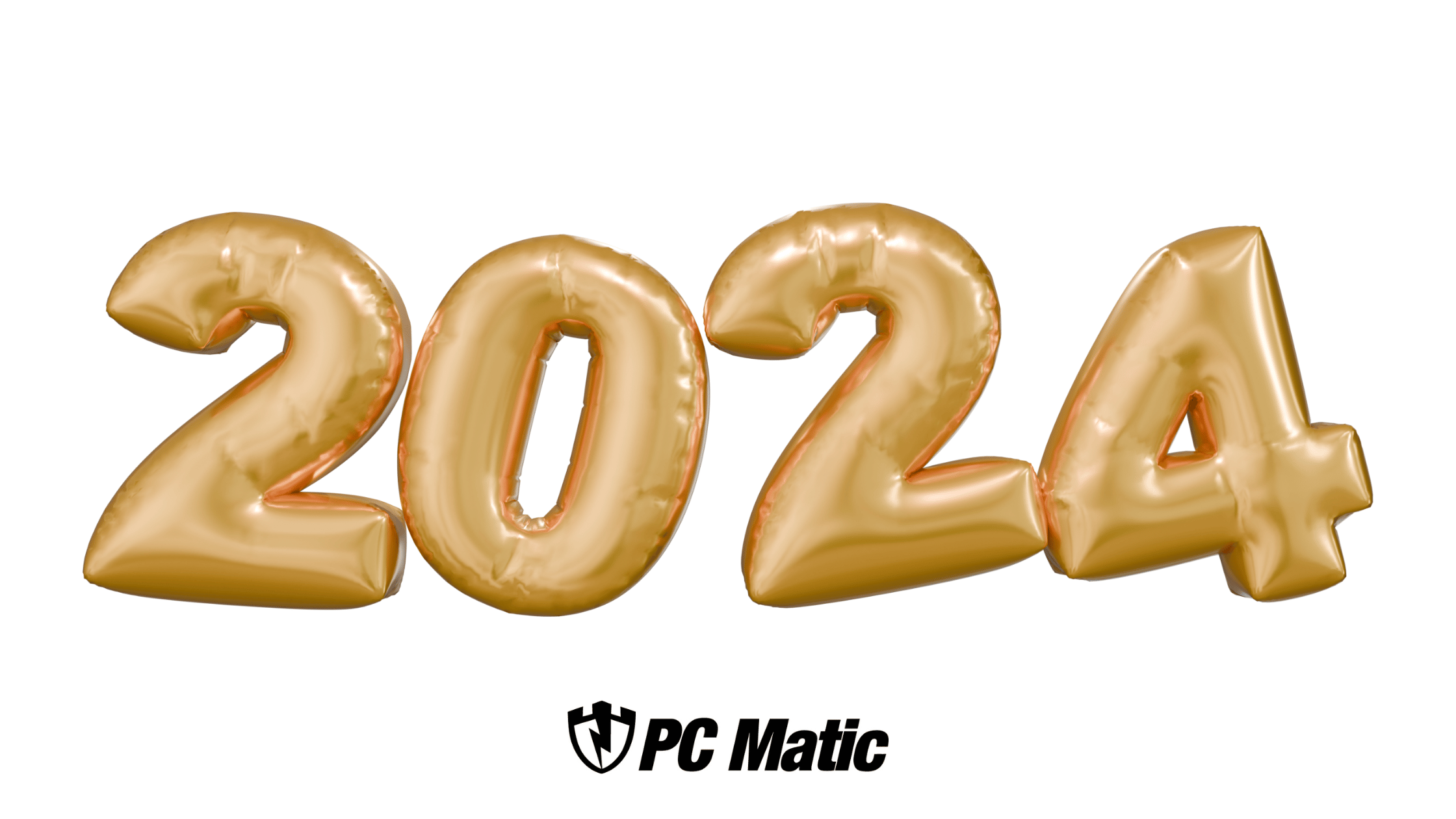Connecting to public Wi-Fi networks has become a necessity for many. Whether you’re at a coffee shop, airport, or library, the convenience of free internet access is undeniable. However, this convenience comes at a cost: your online privacy and security. Public Wi-Fi networks are notoriously vulnerable to cyber threats, making them a playground for hackers and cybercriminals. This is where a Virtual Private Network (VPN) becomes essential.
In this blog post, we’ll explore how PC Matic VPN can protect you while using public Wi-Fi. We’ll dive into the key features and benefits of the service, discuss the dangers of unsecured Wi-Fi networks, and explain how a good VPN can safeguard your data.
The Dangers of Public Wi-Fi
Public Wi-Fi networks, often found in cafes, airports, hotels, and other public spaces, offer free internet access to anyone within range. While this may seem like a convenience, these networks are inherently insecure. Here’s why:
Lack of Encryption:
Most public Wi-Fi networks do not use encryption, meaning that data transmitted over these networks is not protected. This makes it easy for hackers to intercept your internet traffic and steal sensitive information like passwords, credit card numbers, and personal data.
Man-in-the-Middle Attacks:
One of the most common threats to public Wi-Fi is the Man-in-the-Middle (MitM) attack. In this scenario, a hacker intercepts communication between your device and the internet, allowing them to eavesdrop on your online activity, inject malicious code, or redirect you to phishing websites.
Rogue Hotspots:
Cybercriminals can set up fake Wi-Fi networks that mimic legitimate ones, tricking users into connecting. Once connected, the hacker can monitor your online activity and steal your data.
Malware Distribution:
Public Wi-Fi networks can also be used to distribute malware. Hackers can exploit vulnerabilities in your device’s operating system or apps to install malicious software, which can then be used to steal your data or take control of your device.
What is a VPN and How Does It Work?
A VPN, or Virtual Private Network, is a service that encrypts your internet connection, making it more secure. When you connect to a VPN, your data is routed through a secure server before reaching the internet. This process hides your IP address and encrypts your data, making it difficult for hackers to intercept or decipher it.
Here’s how a VPN works:
VPN Tunnel:
When you connect to a VPN, it creates a secure tunnel between your device and the VPN server. All your internet traffic is routed through this tunnel, ensuring that your data is encrypted and protected from prying eyes.
IP Address Masking:
A VPN masks your real IP address with the IP address of the VPN server. This makes it difficult for websites, advertisers, ISPs, and hackers to track your online activity or pinpoint your location.
Data Encryption:
VPNs use advanced encryption protocols to secure your data. This means that even if a hacker manages to intercept your traffic, they won’t be able to read or use your data.
Bypassing Geo-Restrictions:
VPNs also allow you to bypass geo-restrictions and access content that may be blocked in your region. This is especially useful for travelers who want to access their favorite websites or streaming services abroad.
Why Use PC Matic VPN?
PC Matic VPN is a robust and reliable VPN service that offers comprehensive protection for your online activities. Here are some of the key features and benefits of using PC Matic VPN:
Cross-Platform Compatibility:
PC Matic VPN is compatible with various devices and operating systems, including Windows, macOS, Android, and iOS. Protect your internet connection with PC Matic VPN whether you’re using a desktop, laptop, tablet, or smart device.
High-Speed VPN Connection:
PC Matic VPN offers fast connection speeds, ensuring you can browse, stream, and download without experiencing slowdowns. The service has server locations in multiple locations worldwide, allowing you to choose the best server for your needs.
No-Logs Policy:
PC Matic VPN has a strict no-logs policy, meaning it does not store information about your online activities. This ensures that your privacy is protected at all times.
Advanced Encryption:
PC Matic VPN uses strong encryption protocols to protect your data. Your data is always secure using public Wi-Fi or your home internet connection.
Affordable Pricing:
PC Matic VPN offers competitive pricing plans, making it affordable for anyone looking to protect their online privacy. The service also provides a 30-day money-back guarantee.
Free VPNs may seem appealing but it often compromises your privacy and security. Many free VPNs make money by selling your data, displaying ads, or using trackers, which undermines the purpose of a VPN. They also offer basic functions, slower speeds, and weaker security features. For true online protection, choose a reliable paid service like PC Matic VPN that safeguards your data without these risks.
Easy-to-Use VPN App:
PC Matic VPN’s user-friendly app makes it easy to connect to a VPN server and manage your VPN settings. The app is available for Windows, macOS, Android, and iOS, ensuring protection on all your devices.
Protecting Your Online Privacy
Now that we’ve covered how a VPN works and the benefits of using PC Matic VPN, let’s dive into use cases on how this service can protect you.
Securing Your Internet Connection:
When you connect to a public Wi-Fi network, your internet traffic is vulnerable to interception. PC Matic VPN encrypts your connection, ensuring your data is secure and protected from hackers.
Hiding Your IP Address:
Criminals often exploit public Wi-Fi networks to track users’ IP addresses and monitor their online activities. PC Matic VPN conceals your IP address, making it challenging for hackers to trace your online activity back to you.
ISPs Can Track Your Browsing:
Internet Service Providers (ISPs) can log and monitor your browsing activities, including the websites you visit and the data you transmit. This information can be used for targeted ads, sold to third parties, or shared with government agencies. A secure VPN encrypts your traffic, hiding your online activity from your ISP and safeguarding your privacy.
Preventing Man-in-the-Middle Attacks:
As mentioned earlier, Man-in-the-Middle attacks are a common threat to public Wi-Fi. PC Matic VPN’s secure encryption prevents hackers from intercepting your communication and ensures your data remains private.
Protecting Personal Data:
When using public Wi-Fi, you may be required to enter personal information, such as passwords, credit card details, or social media login credentials. PC Matic VPN ensures this sensitive information is encrypted and protected from cybercriminals.
Bypassing Content Filters and Geo-Restrictions:
Some public Wi-Fi networks may block access to certain websites or services. PC Matic VPN allows you to unblock these restrictions and access the content you want, regardless of location.\
VPN Protocols and Their Importance
VPN protocols are the methods by which your data is encrypted and transmitted over the internet. PC Matic VPN supports various VPN protocols, each offering different levels of security and performance. Here are some of the most commonly used VPN protocols:
OpenVPN:
An open-source protocol is known for its strong security and flexibility. OpenVPN is widely regarded as one of the most secure VPN protocols available, and a good choice when other protocols are not available due to firewall restrictions.
IKEv2/IPsec:
A fast and secure protocol ideal for mobile devices. IKEv2/IPsec is known for its ability to quickly reconnect to the VPN server if your connection is interrupted.
WireGuard:
A newer VPN protocol that offers high performance and strong security. WireGuard is designed to be faster and more efficient than older protocols like OpenVPN.
PC Matic VPN lets you select the VPN protocol that best suits your needs, balancing security and performance. Ensure your system stays protected by blocking internet connections whenever the VPN is inactive with the kill switch feature.
Choosing the Right VPN Server
One of the key factors in getting the best performance from your VPN is choosing the right VPN server. PC Matic VPN offers servers in multiple locations worldwide, allowing you to route your traffic through a VPN server that best meets your needs. Here are some tips for choosing the right VPN server:
Proximity:
Generally, the closer the VPN server is to your location, the faster your connection speeds will be. Choose a server nearby for optimal performance if using public Wi-Fi in a specific country or region.
Server Load:
Some VPN servers may be more heavily loaded than others, which affects connection speeds. PC Matic VPN provides information about server load, allowing you to choose a server with less traffic for better performance.
Purpose:
Depending on your needs, you may want to choose a VPN server in a specific location. For example, if you’re trying to access geo-restricted content, you’ll want to select a server in a region where the content is available.
Security:
PC Matic VPN’s servers have advanced security features to protect your data. Whether using public Wi-Fi or your home internet connection, your data is always secure when connected to a PC Matic VPN server. A VPN client securely connects to a VPN server, creating an encrypted tunnel that protects your data and hides your IP address, ensuring private and safe internet access.
The Importance of a No-Logs Policy
When choosing a VPN provider, it’s essential to consider their logging policy. A no-logs policy means the VPN provider does not store user data about your online activities. This is crucial for protecting your privacy and ensuring your data is not tracked or recorded. PC Matic VPN has a strict no-logs policy, meaning it does not store any data about your online activities. This ensures that your privacy is protected, even if the VPN provider is legally required to hand over information.
Conclusion
By combining PC Matic’s cybersecurity solution with its premium VPN service, you create a powerful defense against online threats. The antivirus protects your devices from malware, ransomware, and other cyber threats, while the VPN adds an extra layer of online privacy by encrypting your internet traffic. These tools offer a secure connection, including an ad blocker that shields you from intrusive ads and potential trackers who try to gain remote access.