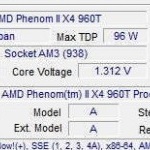The adventure of pushing your graphics card to the absolute limit.
–PC Pitstop.
Super Charge Your AMD Graphics Card
by Richard Pedersen for Daves Computer Tips
Living for the Tweak
Anyone who has followed me for any length of time knows that I live for tweaking computer systems. I try to get them to be all they can be. Software methods are one way. Via Windows settings, Registry settings, and countless other adjustments you can make Windows work the way you want it to.
The other method involves hardware. Making your hardware run faster is called overclocking. Today, I’m going to walk you through overclocking your Graphics Processing Unit (GPU). It can be extremely frustrating, time-consuming, and dangerous. At the end of the day, after all your efforts, it may prove to be a total waste of time, at least from a performance point of view. If you are like me, however, the journey itself is an adventure worth taking. Call it a learning experience.
First, the Dangers
Hardware is expensive. If you make it run faster than it was intended you always run the risk of damaging it. This means you’d better have either a spare part laying around or the cash to replace the now faulty part. If not, you might be without your computer for a while.
Also, not all hardware is created equally. Just because your friend was able to run a card at so-and-so Megahertz (MHz), doesn’t mean you can run your identical hardware at those phenomenal speeds.
So, if you’re not prepared to potentially fry your expensive GPU, then overclocking is probably a risk you don’t want to take. You have been warned.
Read on…Article Continued Here
These excerpts are shared with permission from davescomputertips.com.