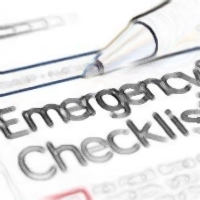Surviving the Death of Windows XP
Last week, we asked our experts to offer advice to PC users dealing with the Windows XP EOL. Dave at PCTechBytes picks up on that idea.–PC Pitstop.
By Dave for PCTechBytes.com
On April 8th 2014, Microsoft will unplug life support for Windows XP. There will be no more security updates or tech support for the beloved Operating System that has been the workhorse OS for business and home users for the past 12 years. But what does this mean for the millions of users still running Windows XP on their computers? Is it still safe? Is it time to buy new hardware or is there a way to install a more current Operating System?
The following are a series of questions and answers posed to tech professionals in our forums:
If a relative of yours is still running Windows XP on April 9th, what advice would you give them?
Dr Bob: Do not panic and run out and buy anything with a shiny new Windows 7 or 8 sticker. All of the updates up until the end will still be available via Windows Update after the fact. There will be a grace period after XP support ends where everything is still fine, but once the hackers figure out new holes, you will be vulnerable. So either be very vigilant in your web based activities, malware/virus scanning, programs and emails or upgrade to a new OS/PC. It might not be a bad time to update to 7 just to get your feet wet for the newer OS like Windows 8 and beyond.
Dave: If you’re going to stick with XP, it’s important to tighten up the security the best way you can. Do the following:
Proceed to Windows Update and grab the last of the updates.
Uninstall the applications that are chronic entry points for malware, such as Java and Adobe Reader.
Run As A Standard User – Chances are you user account has administrative privileges, meaning you have the ability to install applications and change the computer’s configuration. If you’re running as administrator, a virus attempting to run on your system also has admin rights. Create a new user account and give it administrator rights. Then log into that new admin account and change your current user account to a standard user.
Change Your Browser – If you use the default Internet browser on Windows XP, chances are it’s, at best, IE 8. The current version is IE11 and since XP cannot use any other version beyond IE8, it’s best to change your web browser to something more modern, like Google Chrome or Mozilla Firefox.
People who are running Windows XP might not be able to upgrade their Operating System to Windows 7 or 8 due to hardware incompatibility. What advice would you give them?
Dave: Again, if you’re forced to stay with XP, do what you can to lock it down. If you are not comfortable having that machine online, disconnect your Internet and use it as a stand-alone computer until you can upgrade.
Dr Bob: Same as the advice above actually if it is an individual. A company would receive different advice unless sitting behind a hefty physical firewall and limited user activity with the outside world. Companies stand to lose a lot more if one of their outdated XP machines catches a cold. Financial info as well as company specific data could be lost or worse sold to the competition. Personally, here where I work, I am going to try and keep all XP machines off the internet but still allow them intranet access before they are eventually upgraded.
This post is excerpted with the permission of PCTechBytes.com