The Difference Between Windows 32 Bit and 64 Bit
By Leo Notenboom
The difference between 32-bit and 64-bit computers and versions of Windows remains a point of very common confusion.
It’s really no surprise because the concept is actually fairly geeky and not something a typical computer user should need to worry about.
And yet, it turns out that it’s important to realize that there is a difference. When installing software, including the operating system itself, using the wrong flavor can lead to anything from decreased performance to installations that don’t work at all.
It’s also important to know what you already have, if for no other reason than to be able to select appropriate software and possibly system updates in the future.
•
Do I have 32-bit or 64-bit?
Let’s start with determining what flavor of Windows you have.
Click the Start menu/orb and then right-click on Computer (or “My Computer”). You can also simply right-click the Computer icon on your desktop.
Click Properties.
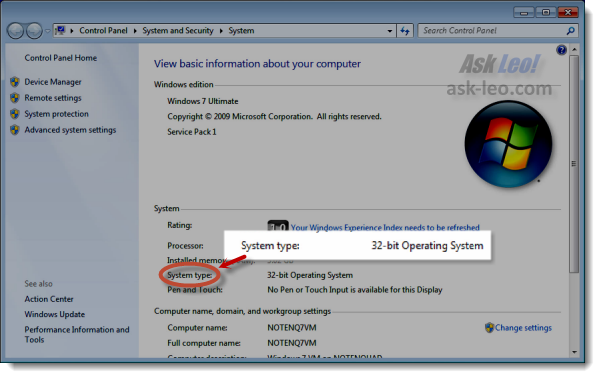
There, you’ll see the information indicating whether your system running a 64-bit or 32-bit version of Windows.
Great, but what about the actual capabilities of your hardware?
For that, we need a separate program. I happen to like the free utility Securable from Steve Gibson out at grc.com.
Download and run the program, and it’ll display a window like this:
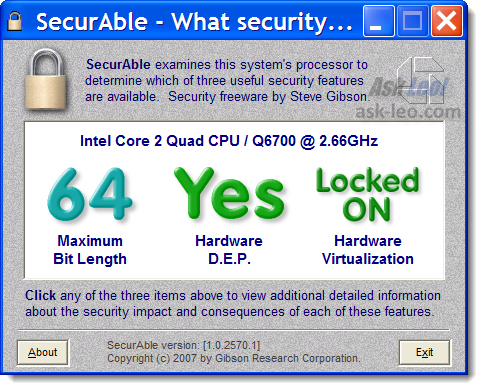
The information includes a few other aspects of your CPU that we need not concern ourselves with right now. The important issue is that it indicates whether you have a 32-bit or 64-bit CPU installed on your machine as the “Maximum Bit Length” item.
So now you know:
Whether you’re running the 32- or 64-bit version of Windows
Whether you’re running on a 32- or 64-bit CPU
Great, so why all the fuss?
What’s the difference between 32-bit and 64-bit? Article Continued Here:.
This post is excerpted with permission from Leo Notenboom.



