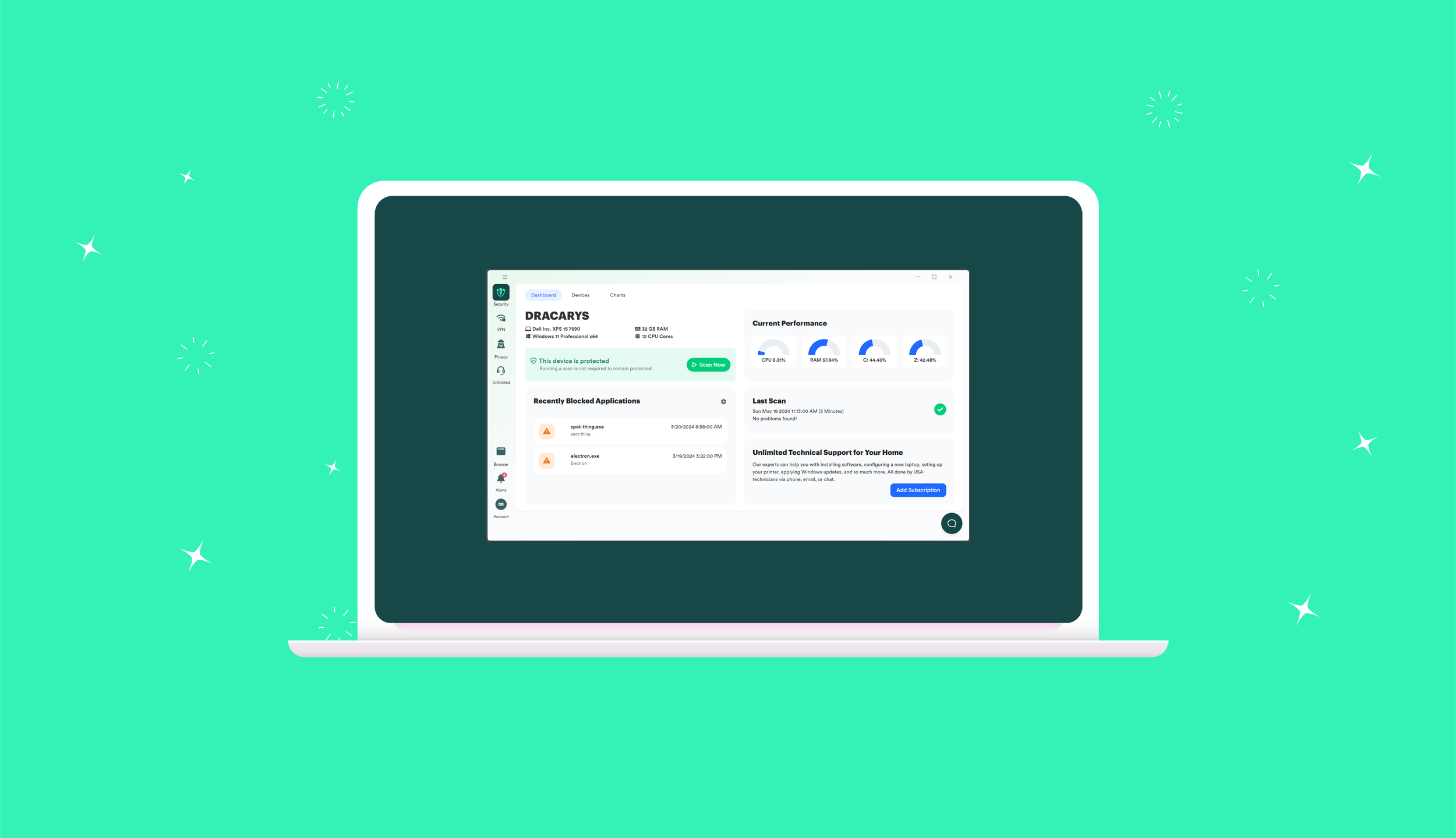Webcam Hacking
If you haven’t picked up on it by now, I’m a huge horror movie fan. And not just movies, pretty much anything spooky or unnerving. This is definitely my time of year!
One of my favorite series is Black Mirror which you can find on Netflix (NOT suitable for kids). There’s a particularly disturbing episode where a kid finds out his webcam has been hacked. The hackers blackmail him into a wild goose chase with the threat of releasing the video they took of him through his webcam. Not only were they able to capture him, but they were also able to capture his screen. Desperate to keep his secret, he complies. I won’t spoil the ending if you’re going to watch (you should), but I was surprised!
While Black Mirror does an amazing job of imagining what our lives could be like if we take technology too far, this episode strikes a nerve because it’s something happening now. Webcam hacking is very real and extremely unnerving. So what can you do to protect yourself from this threat?
The Tech Side
I think you know what I’m going to say first. You need to have a good antivirus (AV) product. The most common way a hacker gets into your computer to access your webcam is through a virus. Additionally, if your AV alerts you to something funny, don’t just allow it to run. User error is a huge contributor to infection.
Next, keep your computer up-to-date. Those patches are there for a reason. I know there’s someone in the comments section who’s going to argue with me about Windows updates. They’re sending out security patches. Most importantly, if you want the most recent security you have to install those updates.
Third, stay away from random downloads. This can be anything really. For example, maybe you have a suspicious email. You could be on a website and a pop-up that you’ve won something if you only click here appears. Possibly there’s a new coupon site you heard about and you have to download their installer. Whatever it may be, if you’re unfamiliar with it, research it first. Hackers are banking on you mindlessly clicking.
Fourth, don’t get sucked into a scare email. Every once in awhile, you’ll receive a scare email saying you’ve already been hacked. The email will include a link or an attachment you have to authorize in order to pay the ransom and get the hack fixed. This is a scam. Actually, it’s a scam in a scam. In other words, scare tactics are deployed to get you to forget caution and react emotionally.
The Physical Side
Finally, you’ll want to put up physical barriers to your webcam. Stick on a little webcam cover. They’re super easy to install and block your camera when you’re not using it. If you don’t want to buy one, however, you can always do what my mom does and cut the sticky part of a sticky note to size and cover it that way. This isn’t my favorite method as it gets goopy on the camera as it gets older.
Make sure you’re closing your laptop when you’re done using it. You can’t see anything through a camera if it’s facing your keyboard. However, if you don’t want to close your laptop, you can always shut down your machine. I like to shut down my machine nightly.
Think of your webcam to your computer like windows are to your house. You wouldn’t change in front of a window without the shades shut. Get a shade for that webcam and keep it covered.
Security Secrets
There aren’t any really. Almost all security is common sense and vigilance. With just a few common sense choices, you’ll keep your machine and yourself protected. Stay safe out there.