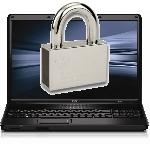
10 Tips To Improve Your Computer Security
by Mitz for Tips4PC.com
Computer security is no joke—the FBI recently arrested a man for child pornography, but when they investigated his computer, it turned out that a computer virus had been downloading the images using his account; in this article we’ll give you 10 tips to improve your computer security that may save you from being dragged out in handcuffs in front of your neighbors.
As I said, this is no joke! You would not wish this on your worst, most annoying neighbor. This just proves that your lack of computer security can interfere with your life, but hopefully not enough to get carted away.
Computer Security Tip #1: Use Top Anti-Virus Software
There are a lot of anti-virus programs out there, but they’re not all created equal. In order to catch viruses before they infect your computer, anti-virus software needs to know what the virus looks like—this is called the virus’s signature.
It takes a professional security researcher to find virus signatures and some companies that sell generic anti-virus software can’t afford to hire enough security researchers to cover all the viruses. Only the top anti-virus companies and those companies that rely on volunteers have the resources necessary to identify the most recent viruses.
AVG, McAfee, and Symantic (Norton) all make top anti-virus software backed by dozens or hundreds of security researchers whose job it is to identify current viruses. Other software might work, but it might also be too out of date to catch today’s viruses.
Computer Security Tip #2: Use A Firewall
When other computers try to connect to your computer, it’s the job of your operating system—Microsoft Windows—to handle the connection attempts. But Windows has security flaws. Microsoft tries to fix these flaws as fast as possible, but every time a new flaw appears, hackers can use it to break into your computer.
A firewall changes that. A firewall sits between the Internet and your computer, monitoring the traffic going between them. It looks at every incoming Internet connection to see if you requested it. If you did request it, the firewall lets the connection through. But if you didn’t request it, the firewall blocks it.
Blocking connections you didn’t ask for is simple and takes up only a tiny bit of your computer’s processing power, yet it provides an incredible amount of security, so we highly recommend a firewall for all users everywhere.
This excerpt is shared with permission from tips4pc.com.




