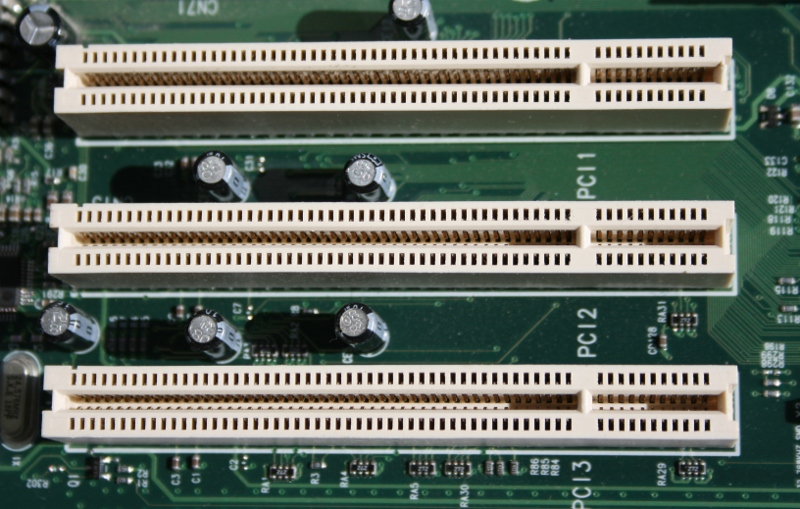
by Mitz for Tips4PC.com
In your computer life you will definitely need to learn how to install a PCI card into your computer. A PCI (Peripheral Component Interconnect) card fits into the slots provided on your motherboard and is like a mini hardware add on. For example, a PCI card might be a network card, a wireless network card, a video card, a firewire card, and more.
Of course as time goes on, more add-on components are incorporated inside the newer type laptops and desktops.
How to Install a PCI Card
Learning how to install a pci card is easy and once you have done this, it is like riding a bike, it will just come naturally. Here are the steps to install a pci card into a desktop computer.
1. Unplug your computer from the wall and remove your computer’s case cover so that you have plenty of room to work. Also have your antistatic wristband on because PCI cards are VERY sensitive to static electricity.
2. Locate your PCI card slots on your motherboard.Find a slot where your PCI card will fit. For example a PCI video card might take up more room as they are usually thicker so you might need to choose another slot.
This excerpt is shared with permission from tips4pc.com.




