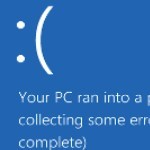By Windows Guides
Turn Windows 8 Laptop Into WiFi Hotspot
You can turn your laptop equipped with Microsoft Windows 8 into a Wi-Fi hotspot.
There are three ways to do this on your laptop. One of them requires that you delve into the command prompt, a task many feel unwilling or unprepared to handle. If you are one of these people, there’s still a way to make your laptop a Wi-Fi hotspot.
http://mintywhite.com/windows-7/set-windows-7-wifi-hotspot-quick-tip/
Create a hotspot with “Virtual Router Plus”
Here’s what you’ve got to do, based on our trials from sources:
1. Download Virtual Router Plus. This is a free, open-source program that you can download onto your computer
2. There’s an option on the site to download the program. Click to start the download
3. Once the file has downloaded, extract and launch it
4. When installing the software, be careful to only install the additional software if you feel it will be of use; otherwise, click Skip then Cancel for the offers presented:
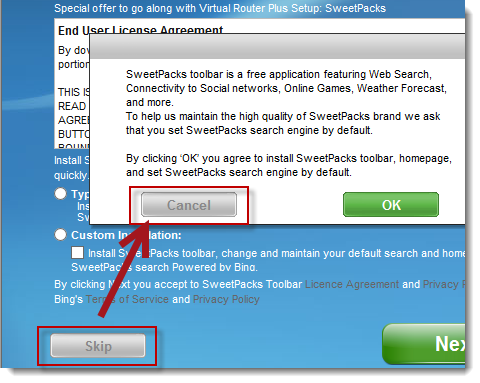
5. Choose and enter a name for your network
6. Do the same with a password that is at least eight characters long
7. Click Start
To get your other web-enabled devices connected-Article continued here
This excerpt appears with the permission of Windows Guides.