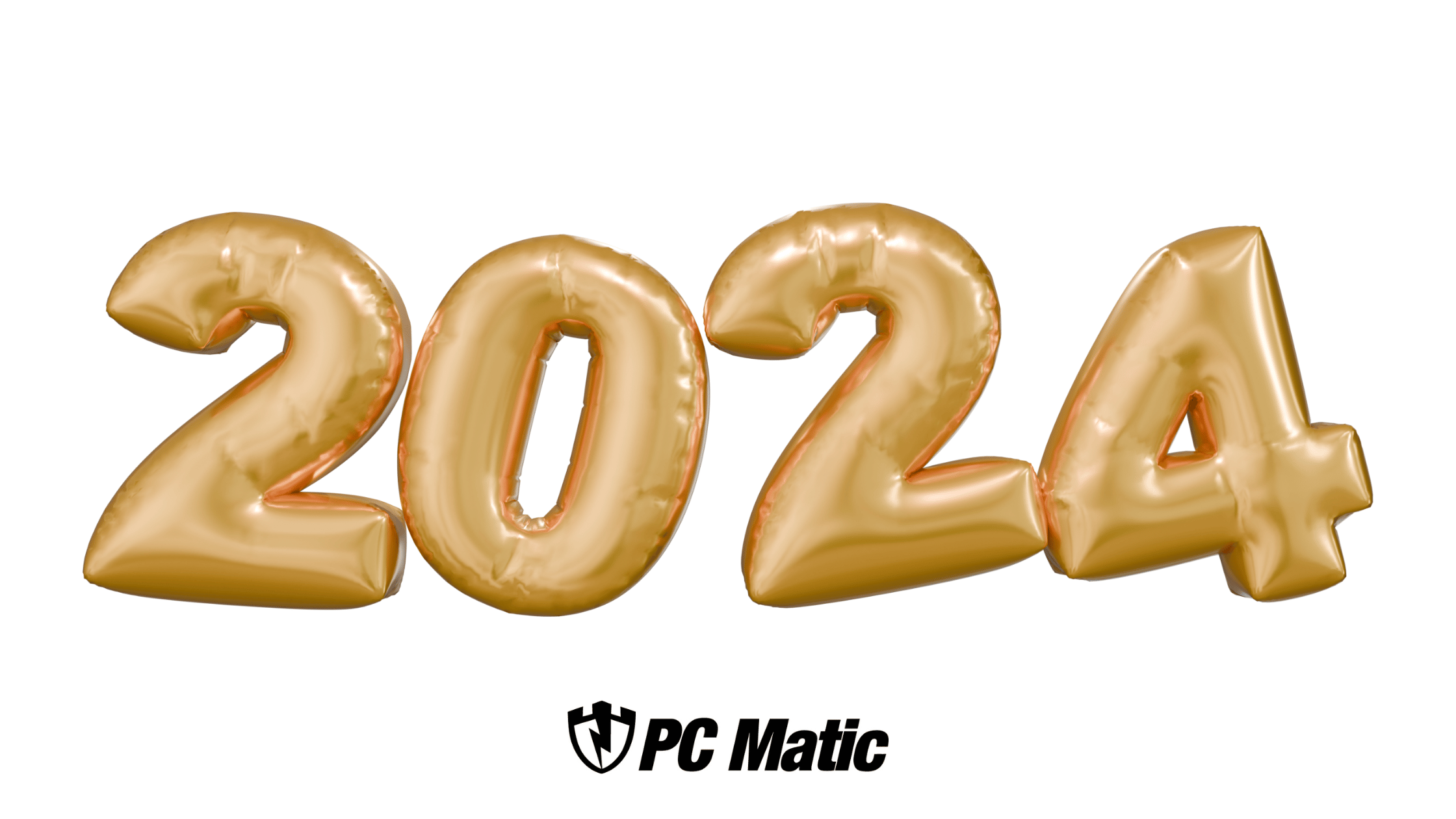In today’s digital age, online privacy and security have become paramount. With the ever-increasing amount of personal data we share online, the risks associated with cyber threats, data breaches, and intrusive surveillance have never been higher. A Virtual Private Network, or VPN, is one of the most effective tools for safeguarding online activities. But what exactly is a VPN, and how does it work? In this comprehensive guide, we will delve into the intricacies of VPN technology, explaining its functionality, benefits, and considerations for users.
What is a VPN?
A Virtual Private Network (VPN) is a technology that creates a secure, encrypted connection over a less secure network, such as the Internet. Whether using a Mac, a mobile device, or any other operating system, a VPN client ensures your data is routed through this secure tunnel, bypassing vulnerabilities in public networks like social media and web browsers. This process works alongside firewalls, further enhancing your device’s cybersecurity by preventing unauthorized access. The VPN client encrypts all data traveling through the tunnel, ensuring no one can intercept or read your sensitive information. Essentially, a VPN extends a private network across a local network, enabling you to send data securely between your device and the internet.
The Basics of VPN Functionality
To understand how a VPN works, it’s helpful to break it down into several key components:
Encryption:
Encryption converts your data into a code to prevent unauthorized access. When you connect to a VPN, your data is encrypted before it leaves your device. This encryption makes it incredibly difficult for cybercriminals or anyone else to intercept and read your data.
Tunneling:
Tunneling is the method used by a VPN to create a secure connection between your device and the VPN server. It involves wrapping your data in a “secure tunnel” that prevents others from seeing what you are doing online. This is achieved using various tunneling protocols.
VPN Protocols:
VPN protocols are used to establish and maintain the VPN connection. Different protocols offer varying levels of security and performance. Some common VPN protocols include:
- OpenVPN: Known for its strong security and flexibility, OpenVPN is an open-source protocol that uses UDP (User Datagram Protocol) and TCP (Transmission Control Protocol) to secure data transmission.
- IPSec/IKEv2: Internet Protocol Security (IPSec) combined with Internet Key Exchange version 2 (IKEv2) provides robust security and is especially good at maintaining a stable connection when switching networks.
- L2TP/IPSec: Layer 2 Tunneling Protocol (L2TP) is often paired with IPSec to provide encryption and secure tunneling. It’s widely supported but can be slower compared to other protocols.
- WireGuard: A newer protocol known for its simplicity and high performance, WireGuard aims to provide both speed and security with a streamlined codebase.
VPN Server:
When you use a VPN, your data is routed through a VPN server before it reaches its destination. The VPN server acts as an intermediary, masking your IP address and making it appear your data is from the server’s location rather than your own.
Authentication:
Authentication is verifying your identity before granting access to the VPN. This usually involves entering a username and password, but more advanced methods such as multi-factor authentication (MFA) can add a layer of security.
How Does a VPN Protect Your Privacy?
A VPN offers several key privacy benefits:
IP Address Masking:
Your IP address is a unique identifier assigned to your device by your Internet Service Provider (ISP). When you use a VPN, your real IP address is hidden, and websites and online services see the IP address of the VPN server instead. This helps to protect your identity and location from being tracked.
Encryption of Data:
By encrypting your data, a VPN ensures that any information transmitted between your device and the VPN server is secure. This means that even if someone intercepts your data, they won’t be able to read or make sense of it without the encryption key.
Protection of Public Wi-Fi:
Public Wi-Fi networks such as coffee shops or airports, are often less secure and more vulnerable to attacks. A VPN encrypts your data on these networks, protecting it from potential threats like hackers attempting to intercept your information.
Bypassing Geographical Restrictions:
Many online services and websites impose geographical restrictions, meaning their content is only available in certain regions. A VPN allows you to connect to servers in different countries, bypassing throttling and giving you access to content that might otherwise be unavailable.
Preventing ISP Tracking:
ISPs often monitor and log your online activities. By using a VPN, your online activities are routed through the VPN server, making it difficult for your ISP to track your browsing history.
How a VPN Affects Your Internet Speed
One common misconception about VPNs is that they always slow down your internet connection. While it’s true that using a VPN can affect your speed, the impact varies depending on several factors:
Encryption Overhead:
Encrypting and decrypting data can introduce some latency. However, modern VPN protocols are designed to minimize this overhead and provide a balance between security and performance.
Server Distance:
The distance between your device and the VPN server can impact your connection speed. Generally, connecting to a server closer to your location will result in better performance.
Server Load:
VPN servers can experience varying levels of traffic. Connecting to a server that is heavily loaded may result in slower speeds. Choosing a server with lower traffic can help improve your connection speed.
VPN Provider’s Infrastructure:
The quality of the VPN service you choose can significantly affect your speed. Reputable VPN providers invest in high-performance servers and infrastructure to ensure fast and reliable connections.
Choosing the Right VPN
When selecting a VPN, there are several factors to consider:
Security Features:
Look for a VPN that offers strong encryption, a variety of security protocols, and features like a kill switch (which disconnects you from the internet if the VPN connection drops).
Privacy Policy:
Choose a VPN provider with a transparent privacy policy that outlines how they handle your data and whether they keep any logs of your online activities.
Server Locations:
A wide range of server locations allows you to access content from different regions and improves your chances of finding a server that meets your performance needs.
Ease of Use:
The VPN should be user-friendly and compatible with your devices. Many VPNs offer apps for various platforms, including Windows, macOS, Android, and iOS.
Customer Support:
Good customer support can be invaluable if you encounter any issues with your VPN. Look for providers that offer responsive and knowledgeable support teams.
Price:
While free VPN options are available, they often limit data caps, speeds, and fewer features. Paid VPN services generally offer better performance and more robust security features.
PC Matic VPN is the right choice due to its robust security features, no-logs privacy policy, and a wide range of server locations for unrestricted access. With an intuitive interface, responsive customer support, and competitive pricing, it provides a reliable and user-friendly solution for secure online browsing.
VPN Use Cases
VPNs can be useful in a variety of scenarios:
Secure Remote Work:
Many businesses use remote access VPNs or site VPNs to allow employees to access company resources from remote locations. This is particularly important for maintaining the confidentiality of sensitive information.
Streaming and Entertainment:
VPNs can help you access geo-restricted content on streaming platforms like Netflix, Hulu, and BBC iPlayer. You can bypass regional content restrictions by connecting to a server in a different country.
Travel:
A VPN can help you access services and websites that might be restricted in certain countries. It also provides an added layer of security on public Wi-Fi networks.
Online Shopping:
VPNs can help you find better deals by allowing you to shop as if in a different country. Some retailers offer different prices based on location, so a VPN can help you take advantage of regional discounts.
VPN Limitations and Considerations
While VPNs offer numerous benefits, they also have some limitations:
Not a Panacea:
VPNs can enhance online privacy and security but are not a cure-all. They do not protect you from all types of cyber threats, such as phishing attacks or malware.
Legal and Policy Implications:
VPNs are restricted or regulated in some countries, hence the importance of understanding the legal implications of using a VPN in your country or region.
Trust in VPN Provider:
VPN means trusting the provider with your data. Choosing a reputable provider with a strong privacy policy ensures your data is handled responsibly.
Performance Trade-offs:
While VPNs can offer enhanced security, they may come with trade-offs in speed and performance. Choose a VPN that balances security and performance based on your needs.
Conclusion
A VPN is a powerful tool for enhancing online privacy and security. By encrypting your data, masking your IP address, and providing secure access to the internet, a VPN can help protect you from a range of cyber threats and privacy concerns. Moreover, VPNs can be configured to work on different devices, from mobile phones to Macs, ensuring your connection is protected across all platforms. The secure routing of your internet traffic ensures privacy, enabling you to browse the web or use social media.
PC Matic VPN offers a comprehensive and secure solution for protecting online privacy. Whether using public Wi-Fi, accessing global content, or simply safeguarding your data, PC Matic VPN ensures your internet activity remains private and secure. It’s a reliable choice for individuals and businesses alike with its easy-to-use interface, fast connection speeds, and commitment to top-notch security. Empower your online experience with PC Matic VPN and take control of your digital privacy today.