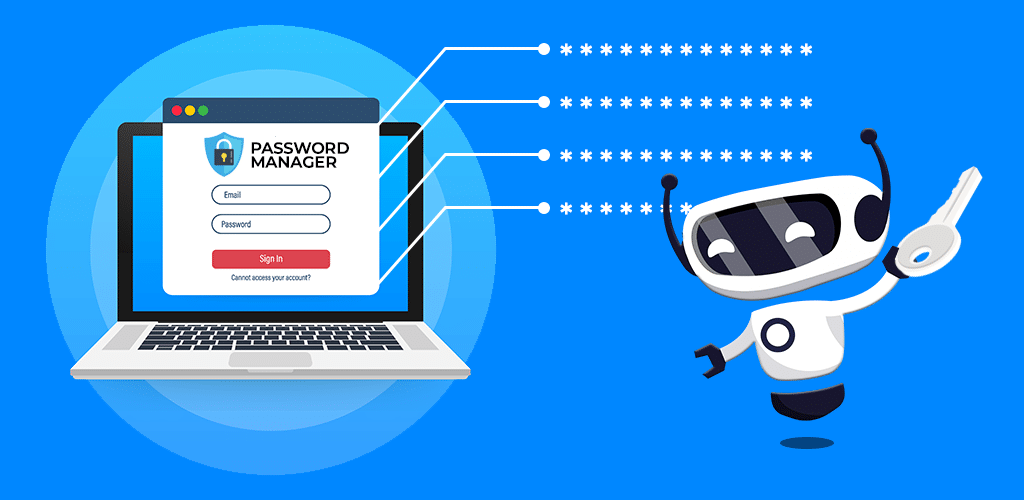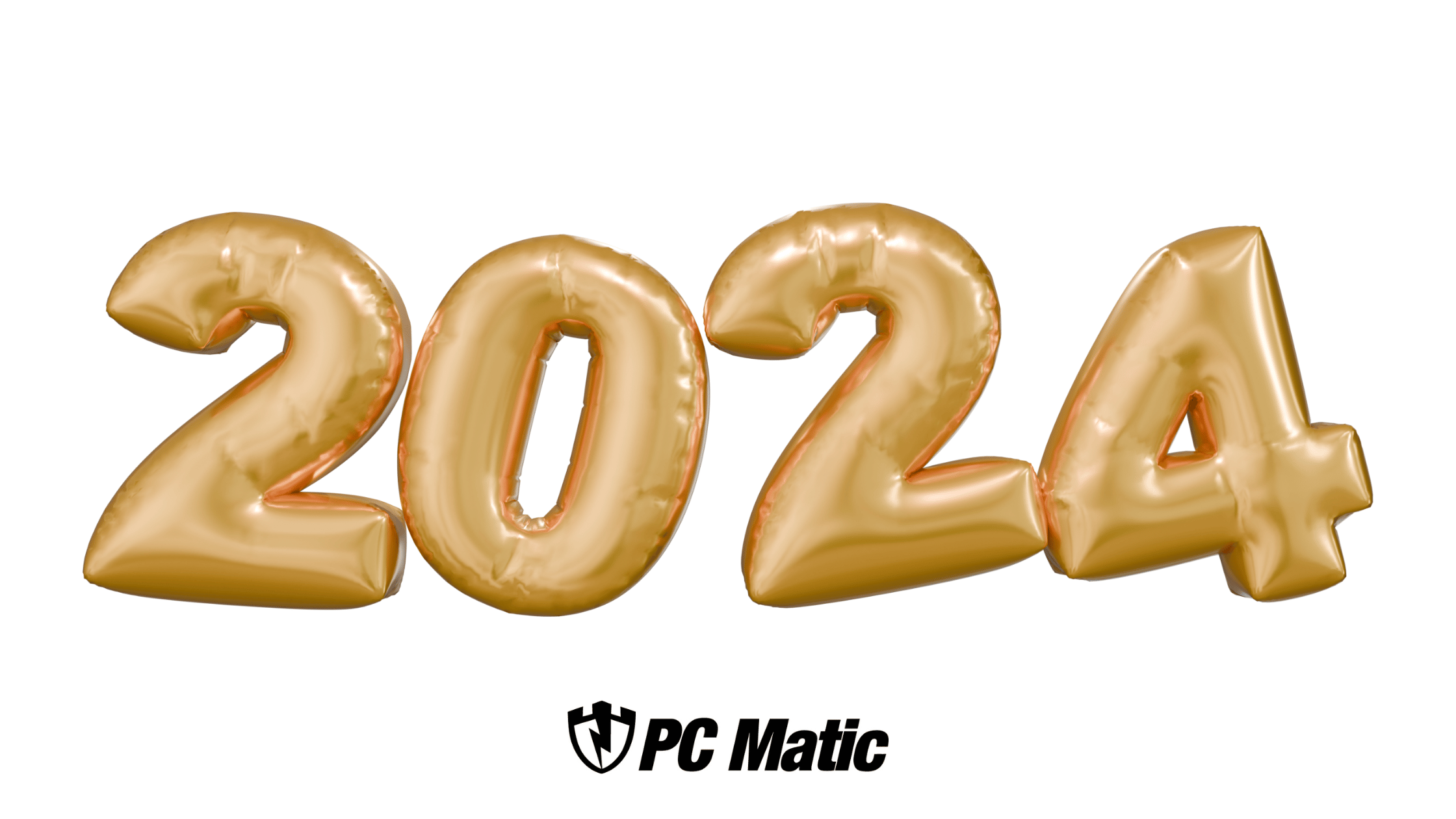In today’s digital age, where everything from banking to socializing happens online, the importance of robust cybersecurity measures cannot be overstated. One fundamental aspect of personal online security is the management of passwords. With the increase of online accounts, it’s challenging to remember unique, strong passwords for each one. This is where password managers come into play. In this blog post, we’ll delve into what a password manager is, why it’s crucial for your digital security, and how PC Matic’s password manager stands out.
What is a Password Manager?
A password manager is a software application or service designed to help users store, manage, and organize their passwords. It typically works by encrypting and storing a user’s passwords in a digital vault, accessible only with a master password or another authentication method. Password managers often offer features such as generating strong, unique passwords for each account, auto-filling login credentials on websites and apps, syncing passwords across multiple devices, and providing secure access to stored passwords through various platforms like desktop computers, smartphones, and web browsers.
The primary goal of a password manager is to enhance security by promoting strong, unique passwords for each online account. Instead of trying to remember multiple passwords or using weak and easily guessable passwords, users can rely on a password manager. This helps mitigate the risk of password-related security breaches, such as password theft, unauthorized access, and identity theft.
Why Using a Password Manager is Important
Enhanced Security
Password managers generate strong and unique passwords for each account, reducing the risk of unauthorized access. Since humans tend to use weak or repetitive passwords, utilizing a password manager significantly strengthens your overall security posture.
Convenience
With a password manager, you no longer need to juggle multiple passwords or resort to insecure practices like writing them down. The software auto-fills credentials, streamlining the login process across websites and applications.
Protection Against Phishing
Many password managers integrate phishing detection features, which can help identify and prevent you from entering credentials into fraudulent websites.
Cross-Platform Accessibility
Modern password managers sync across various devices and platforms, allowing you to access your passwords anytime, anywhere, and from any device.
Password Health Monitoring
Some password managers offer features that analyze the strength and security of your existing passwords, alerting you to any potential vulnerabilities and prompting you to update them.
How PC Matic’s Password Manager Works
PC Matic, a leader in cybersecurity solutions, offers a robust password manager as part of its comprehensive suite of products. Here’s how it works:
Secure Vault with IdentityForce
PC Matic’s password manager utilizes advanced encryption algorithms to safeguard your passwords in a secure vault, within IdentityForce. IdentityFroce is protected by your member login, ensuring only you can access your stored credentials.
Password Generation
The password manager generates strong, random passwords for your accounts, eliminating the need to create and remember them yourself. These passwords are virtually impossible to crack, significantly enhancing your online security.
Cross-Platform Compatibility
PC Matic and IdentityForce’s password manager syncs seamlessly across all your devices, including Windows, macOS, Android, and iOS, ensuring that your passwords are always accessible whenever and wherever you need them.
Conclusion
In conclusion, in an era with rapid cyber threats and data breaches, using a password manager is no longer just an option—it’s a necessity. By entrusting your password management to a reliable solution like PC Matic’s password manager, you can fortify your online security, protect sensitive information, and enjoy peace of mind in an increasingly digital world.