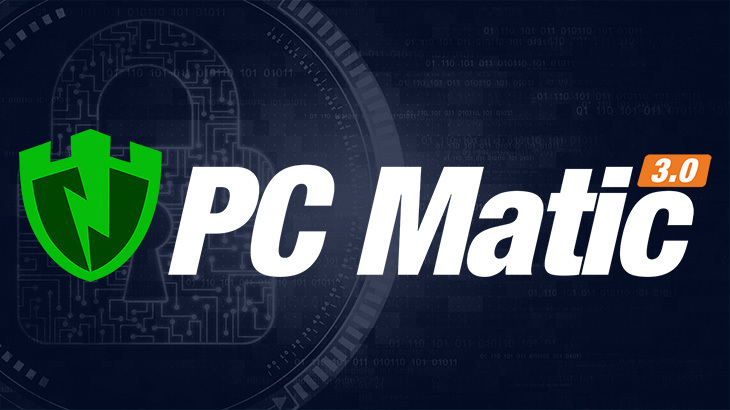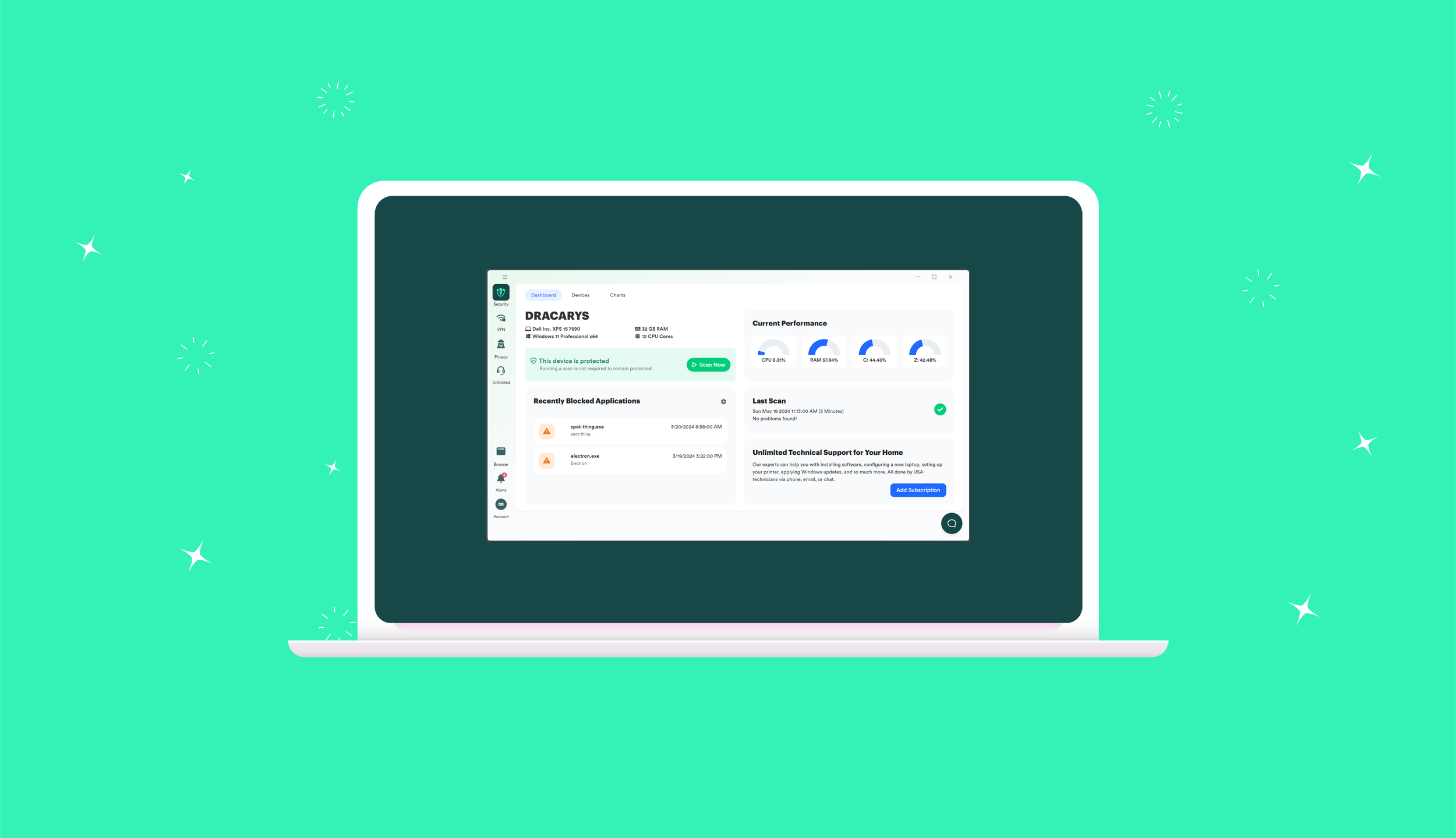PC Matic Customers — Have You Updated Your Personal Information Recently?
The answer is, probably not. Often times we don’t think much about it, if we even think about it at all. The personal data within your PC Matic profile likely won’t change too much; however, at times people need to update their email address or password and aren’t certain how to do so, or where to go to update it. Follow the instructions below to access and update your personal data within the PC Matic user interface.
- Log into PC Matic.
- Once logged in, at the top of the screen you will see your name, email address, license number, expiration date, and the word “(Edit)”. Click on “(Edit)”.
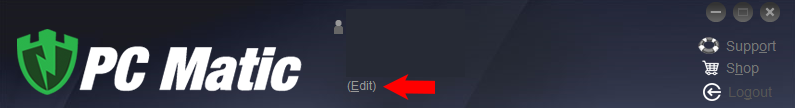
- This will bring up the screen below. From here you can update your name, email address, password, specify gender and year of birth, and also share show you heard about the program.
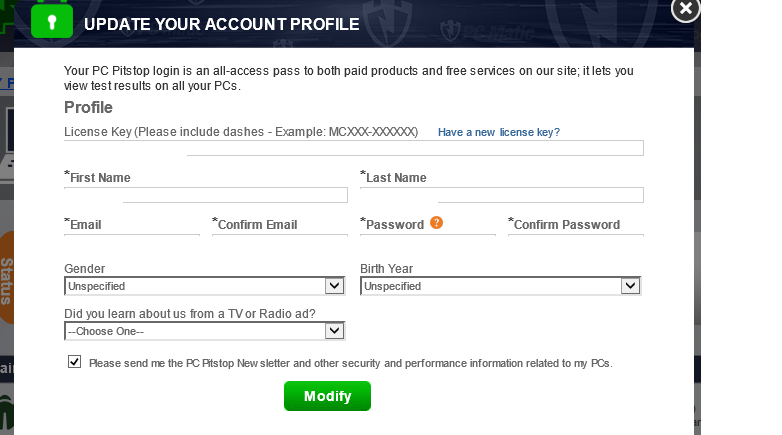
- Once you are done updating your information, click “Modify” to save the changes made.
**If you need assistance with PC Matic, please reach out to our support team at https://www.pcmatic.com/help