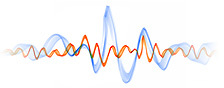
Microsoft Speech Recognition has been available as a part of Windows Vista since its beginning. Recently, interest seems to have increased in this feature, probably because of the release of Windows 7 Beta and the hope that there will be some needed improvements made to this nice but somewhat buggy application.
The application was new to me so I was more than a little concerned with how hard it would be to get it up and running. No reason for concern here. Just a matter of buying a microphone, plugging it in, and Vista recognizes it and makes it operational. Next, I went to Start/ Control Panel / Speech Recognition Options/ Start Microsoft Speech Recognition, and followed a 5 minute tutorial that only permitted the expected commands. No mistakes were allowed. This made it seem all too quick, easy and I was actually a little excited about getting started.
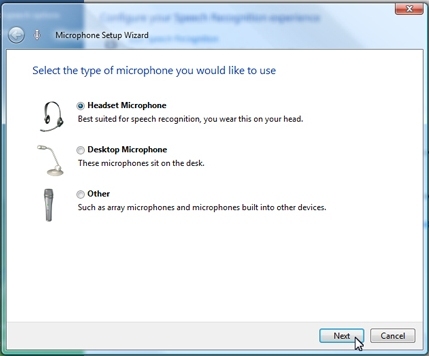
The tutorial finished, I opened the actual program and BINGO, excitement over. Once the real program was opened things became a little more difficult.
Even though I was using a relatively expensive microphone the program didn’t seem to recognize the correct commands. Not knowing the correct command would be expected in this situation, but there were too many instances of using the correct command and the program just not responding properly.
After about 6 hours of use over several days I decided that, if I were ever injured or disabled, it would be a nice free program to “tryâ€, but I was glad I had use of both arms, my mouse, and my keyboard. The whole thing was too much like a comedy skit for me. The dogs were getting nervous with my repeated monotone commands to close___
___close that___OK___ address bar___ open address bar___ location___ ok___ OK____ number. The first day had the wife laughing but by the second day she and the dogs were showing more than a little irritation with the constant monotone blasts. In fact using the program was about like training an out of control dog. Sometimes it listened and sometimes it was off chasing squirrels. Some of the videos included below get that point across.
Because I had Windows 7 up and running I gave it a try hoping there would be some improvement with the new OS. Alas, this was not the case. The application seemed identical to me. There may well be some improvements that I didn’t notice but overall the results were exactly the same.
If you really need this type of software I’m sure it could get the job done, but it wouldn’t be fun on a daily basis. It’s not something that I would use for creating documents in Word instead of manually typing. Some of the articles I’ve read indicated about a 90% accuracy rate and others indicated a 60% accuracy rate. I didn’t see anything near that.
Is it a good useful program? Yes, I’m sure it’s been a life saver for anyone unable to use the keyboard and/or mouse for information input. The problem for me is that there is a big difference between being able to open a couple of documents or programs and actually getting large amounts of work done. Using the program and becoming accustomed to its quirks would require a lot of time, certainly more than a few days. It’s a program that I would use and be glad to have if it was my only option, but it’s not a program to use in order to save time creating a word document or because it’s so easy to navigate using voice commands.
Maybe in a couple of years, if Dragon Naturally Speaking keeps the pressure on Microsoft, that situation will change. I’ve viewed and included a couple of telling UTube videos for your enjoyment. Keep in mind that your results may vary. Mine certainly did.
________________________________________________________




