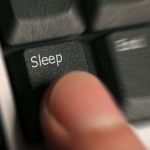
by Mitz Pantic from Tips4pc.com
What a PC Does While In Sleep And Hibernate
One of the scariest parts of beginning college is the initial meeting of your roommate. You hope you have a lot in common, keep similar hours, and at the very least he or she isn’t a borderline sociopath who forgets to take their bipolar disorder medicine and has grand dillusions about taking on the identity of a deceased pet…and worse, stretches out the neckhole of your sweaters when they borrow them. I got lucky, my first semester roommate simply had a sleep disorder where he would cook four course meals in the middle of the night. I had a hard time getting some rest but I did enjoy breakfasts of roast beef and cheesecake that helped contribute to the Freshman hundred and 15. Like you might question what a roommate does in their sleep, you likewise might have quandaries about what your computer does in its downtime.
Hibernate and sleep are energy saving modes developed to cut down on your watt usage and to preserve CPU and monitor life. When you’re going to be away from your computer for short to midrange period of time, using these features can help you quickly retrieve the data and programs you were working on.
Article Continued Here
This excerpt appears with permission from Tips4PC.com.




