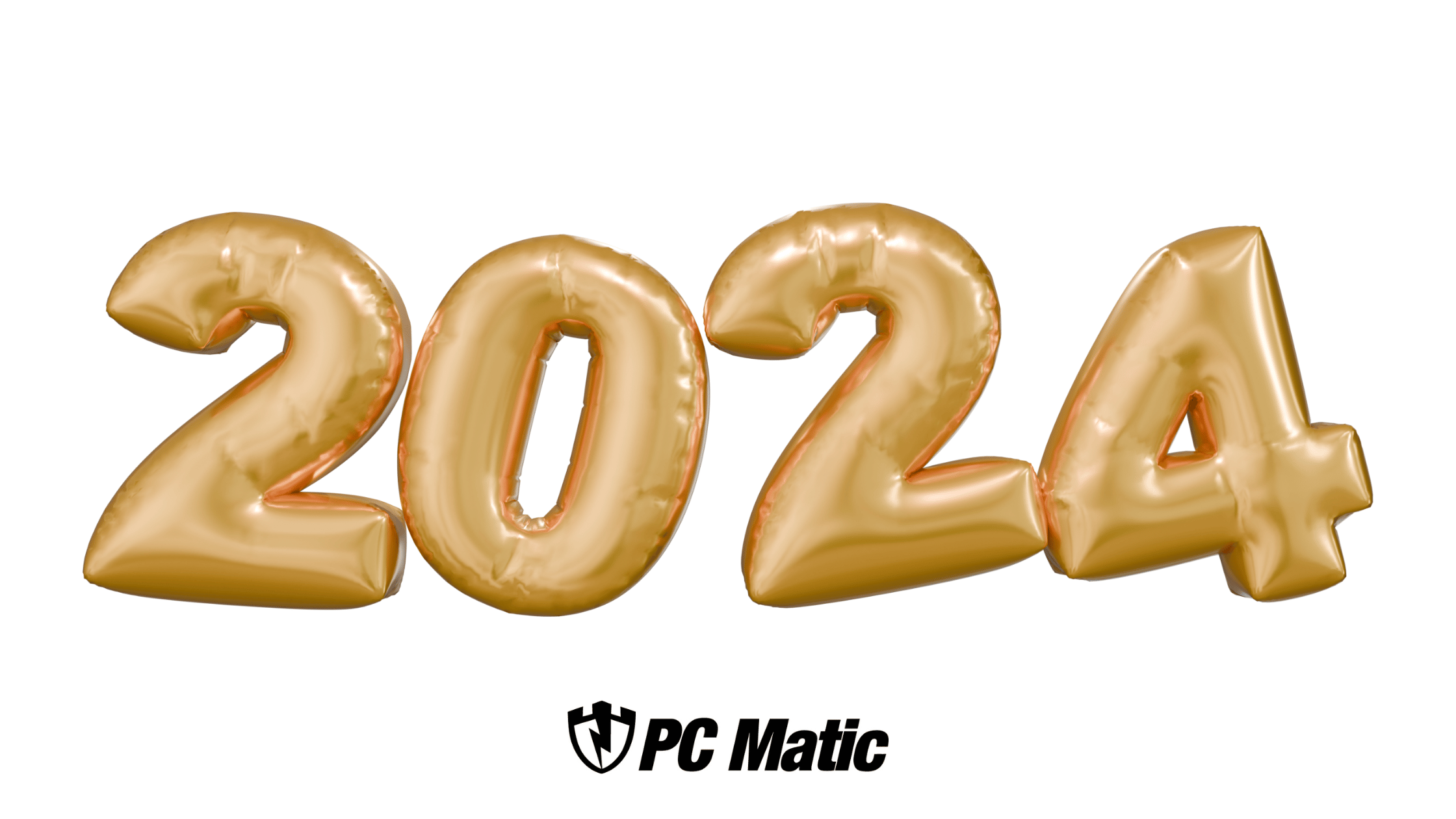Modern digital threats such as phishing emails, malware attacks, and DDoS attacks have become incredibly concerning to businesses in all industries. If you have an online site, collect customer data, or fulfill transactions online, you have to be aware of cyber attacks and their potential impact on your business.
As you shore up your cyber security and look to improve your IT defenses, you might come across the term “threatware.” If you’re not sure what this is or what it means for your organization, read on. We’ll break down what threatware is, how it works, and steps you can take to protect your business from it.
Threatware Explained
In a nutshell, threatware is any type of digital cyber threat like a computer virus or phishing scam virus. In this way, threatware is a catchall term for any computer virus threat, so you may hear it used by computer security firms, IT security professionals, and others.
Threatware can be very dangerous to modern businesses because lots of organizations store vital data online, like customer personal information, business data, passwords, etc. The right threatware virus can compromise that information, corrupt it, damage computer hardware, or even steals sensitive information to sell to the highest bidder.
Because of this risk, your organization needs to know how to protect itself from threatware dangers using a variety of cyber security strategies and tools.
Types of Threatware
Threatware technically comes in a few major types. Here’s a breakdown of each type of threatware one by one.
Malware
Malware viruses are computer viruses that are designed to harm your computer or personal data. Depending on the type of malware virus, the attack might damage your hardware by overheating your computer, locking your computer down, corrupting sensitive files, or even destroying user profiles and data.
Technically, spyware and ransomware are subsidiary types of malware, so the terms “malware” and “threatware” are effectively interchangeable. Malicious software vulnerabilities can exist in your operating system, in your firewall, in email platforms, amongst other places. Because of this, anti-malware endpoint defenses are critical for modern companies.
Malware viruses can include Trojan horse viruses, Adware attacks, and other forms of malware. Most malware affects end-users, so it’s crucial to prevent malware, not react to it.
Ransomware
Ransomware is a type of computer virus deployed to extort a ransom from a target or victim. Specifically, a ransomware attack will deploy itself on a target computer, then lock the computer down and display a message on the terminal screen for the user. Sensitive data may be encrypted with an encryption key.
The message will usually include a threat to destroy or release sensitive files on the computer unless the victim pays the ransom attackers a sum, usually in cryptocurrency such as Bitcoin. In this cybercrime, a victim pays the fee the acquire a decryption key or decryptor to use on the encrypted files.
However, even if the victim pays the ransom attackers what they demand, they may find that their computer files are destroyed or released anyway, as the attackers have no incentive to be true to their words.
Ransomware viruses are very dangerous for organizations and you should never acquiesce to attacker demands if you see one.
Spyware
Spyware viruses or threatware are deployed in order to spy on target devices. They may include programs or scripts that allow outside attackers to view key logs (using keylogger programs) or keystrokes, or they may allow attackers to view Internet activity like browsing habits, downloads, and much more.
Spyware viruses can be used to gain passwords and personal information from victims as well. Thus, they are also highly dangerous threatware types that must be protected against.
How Does Threatware Spread?
Threatware can spread in many different ways.
Phishing emails are some of the most common attack vectors for threatware viruses. A phishing email scam is one in which a suspicious email is opened by a company employee or an individual. Once the email is opened or the email’s attachment is downloaded, the virus deploys on the target computer and begins its nefarious work. Malicious attachments are particularly dangerous for organizations that have access to confidential information, such as healthcare, law enforcement organizations, or government agencies.
However, threatware viruses can also spread by visiting unprotected websites that have viruses that deploy once a new computer visits them. This is why you should only visit Internet websites that are properly protected and encrypted, usually with SSL certification.
Lastly, threatware can spread physically through inserting thumb drives to physical computer terminals. For example, an employee may pick up a thumb drive that they mistakenly believed to belong to their company, only to install it into a computer and find that it contains a threatware virus. This can also occur to hard drives, leading to massive business downtime.
How to Prevent Threatware
While threatware can be a major threat to organizations of all sizes, there are ways in which you can prevent threatware from affecting your customers, employees, and business operations.
Maintain Antivirus Software
For starters, be sure to install and constantly update strong antivirus software, including firewalls. Good antivirus software can prevent threatware attacks from completing on your computers in the first place. If possible, utilize application whitelisting technology to prevent threatware from accessing your devices or networks in the first place, so you don’t have to react to an attack after it has been initiated.
However, you need to make sure that your antivirus software is constantly updated. Antivirus software receives new definitions and types of malware viruses regularly. If you fail to update your software, a new type of threatware attack could slip by a firewall unnoticed.
Practice Good Cyber Hygiene Habits
It’s also a good idea to teach yourself and any employees cyber hygiene habits. Cyber hygiene habits involve knowing how to use and navigate through the Internet and digital spaces safely and responsibly. Some examples of cyber hygiene habits include:
· Using different passwords for every major account or portal rather than the same password for everything
· Never sharing passwords or ID information with others, especially online
· Not opening suspicious emails that come from users or senders that you don’t recognize
· Not leaving thumb drives or employee ID badges lying around where someone can take them, steal them, or replace them
· Not visiting suspicious websites or web pages that aren’t marked with SSL certification padlock symbol in the address bar
· Keeping software, especially antivirus software, updated at all times
You can implement good cyber hygiene at your organization by holding digital security seminars and training sessions for your employees. For example, you can educate employees on what to do in the event of a ransomware infection, ransomware variants, how they shouldn’t give in to ransom notes or ransom demands, and how to spot malware infections as they appear.
Employ a Digital Security Firm
Lastly, you may consider employing a trained digital security firm filled with cyber security experts. Such a firm can be a beneficial boon to your organization because:
· Those IT experts have the enhanced and specialized knowledge necessary to fight against modern malware and threatware attacks
· You won’t have to divert employee energy or resources away from your core business operations in order to fight against digital threats
· Good digital security firms often operate remotely or over the cloud, enabling them to deploy countermeasures or monitor your business operations/computers 24/7
In short, hiring a good digital security firm could be the best way to protect your organization against threatware consistently and over the long-term. A knowledgeable threatware company will keep abreast of modern threats and always deploy the best countermeasure strategies for your business.
Conclusion
In summary, threatware is any type of digital threat including malware, spyware, and ransomware. It’s created and used by “threat actors” like cyber criminals, and protecting yourself against threatware means following the same strategies you would use to protect yourself from any other digital attack. Consider using antivirus, and specifically application whitelisting technology, to prevent potential damages from threatware, and make sure you practice good cyber hygiene.
FAQs
What is the difference between threatware and malware?
There’s no key difference between threatware and malware, as malware is a type of threatware. Malware is characterized as any software that harms your computer, such as by correcting files, locking your computer down, or giving someone unauthorized access to a device.
What is the difference between threatware and ransomware?
Similarly, ransomware is a kind of threatware, so there’s no difference between them. Ransomware is a kind of software that locks down your computer and extorts you financially, typically by demanding a payment in Bitcoin or some other cryptocurrency. The threat is usually to delete your files or release them to someone else if you don’t pay.
What is the difference between threatware and spyware?
Spyware is also a type of threatware. Spyware threats are characterized by viruses that spy on computer activities by tracking Internet activities, passwords, keystrokes, and much more.