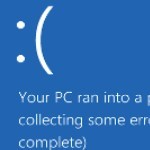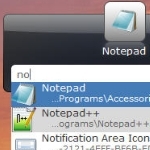
By Rich Robinson for Windows Guides
Launch Applications Easily in Windows Using Launchy
Everybody knows how to start applications in Microsoft Windows through the Start Menu. You can click on the Start Menu button, grapple with the sub-menus until you find the program you wanted to launch and then you can run it. Using the Start Menu in Windows to run an application is not only cumbersome but also a tad slow for most of us. If you have ever wished for a quicker and neater looking method to launch programs, then the open-source program Launchy can make those wishes come true.
Launchy is an open-source cross-platform application that can be used to quickly launch desired programs with only a few keystrokes. It stays inactive in the background until you invoke it using the Alt + Space keyboard combination. This would pop up a tiny Launchy window where you can type in the name of a program or shortcut present in your Start Menu, a program or file in specified folders or a website name present in your Internet Explorer or Mozilla Firefox bookmarks. Launchy quickly displays possible targets in the drop-down list. When you see the program or website you want to launch, select it using arrow keys on your keyboard and then just hit Enter and it would start that application.
This excerpt appears with the permission of Windows Guides.