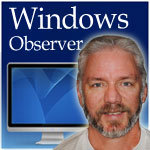
PC Pitstop is proud to welcome our friends at Windows Observer as guest contributors. Windows Observer is owned and operated by Richard Hay. In January 2010 Richard’s community contributions were recognized by Microsoft when he received his first Most Valuable Professional (MVP) Award for Windows Desktop Experience and in January 2011 when he was renewed as a Microsoft MVP in a new category called Windows Expert-Consumer.
By Richard Hay for Windows Observer
Microsoft recently announced the availability of an online scanner to check your system for issues such as virus infections, spyware and malware. This new service is called the Microsoft Safety Scanner and although it has not been said directly by anyone at Microsoft that I have seen this service seems to be the obvious replacement for the now defunct Windows Live OneCare Online scan service.
Before I show you the process for utilizing the scanner on your PC a couple of points on this scanning software.
First, the online description is not totally accurate. You must be online to download a 70MB file that will contain the scanning engine and updated signatures to detect the viruses and malware but this is not an online service where you scan your system in a browser window. The download is required to use the software.
Secondly, the file you download today will expire after 10 days and force you to grab another 70MB download so you have the most up to date scanning signatures. Without recent signatures the scanning engine is useless of course so this makes total sense.
Thirdly, read the text carefully at the beginning dialog – the software will remove the infections as part of the scanning process – it does not appear that you will be given an option to not remove the bad stuff. Actually, who would want that on their system anyway right?
The last thing about this scanner is there is no conflict with any anti-virus/anti-malware software that is already installed on your system. Feel free to run this alongside of your current scanning software. Of course, my preference is Microsoft Security Essentials which is free from Microsoft and works very well for me on all of our systems.
How to Get Started/Article Continued Here
This post is excerpted with permission from Windows Observer.




