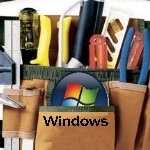
By Fred Langa/Windows Secrets Newsletter
Exploring Win Admin Tools: Part 1
In this first installment of a series of articles on these tools, you’ll see how a few easy tweaks can give you two-click access to hundreds of Windows’ most powerful features.
Accessing and understanding Administrative Tools
From XP on, Windows has come with a built-in suite of professional-quality, system-management utilities found collectively under the Administrative Tools menu. These apps are used to adjust and control many essential functions and features of the operating system.
Some of the tools are roughly the same across all current Windows versions. Other tools are version- and/or edition-specific. Each major tool contains many additional subtools and functions — a gold mine of powerful utilities buried in your operating system. Since you’ve already paid for them, why not spend some time learning how to use ‘em?
In this article, I’ll point out the major tools and explain what they do. But first, take a look to see what admin tools are built into your edition of Windows. There are two common ways to do this.
The long-form method is to click through various Control Panel menus and submenus:
► Win7: Start/Control Panel/System and Security/Administrative Tools
►Vista: Start/Control Panel/System and Maintenance/Administrative Tools
►XP: Start/Control Panel/Performance and Maintenance/Administrative Tools
There’s a better way, however. To make access to these tools more convenient, simply add the Administrative Tools menu to the right-hand pane of your Start menu. Then they’re just two clicks away: Start/Administrative Tools.
The following screen shots show how this is done in Windows 7, but the process is essentially the same for XP and Vista. (I’ll provide more information on those OSes in a moment.)
This excerpt appears with permission from Windows Secrets Newsletter.




