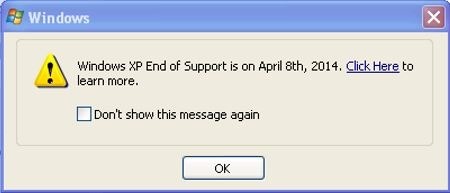Windows XP End of Life Pop Ups Coming
As of March 8, 2014, some Windows XP users will start to see pop up messages that encourage them to upgrade to Windows 8.1 or buy a new PC.
New Windows XP data transfer tool and end of support notifications
On March 8th, 2014, Windows XP customers using the Home or Professional editions who have elected to receive updates via Windows Update will receive an official notification on their desktop screen via Windows Update informing them that support for Windows XP will end on April 8th, 2014.
The notification will include a link to our Windows XP End of Support website where Windows XP users can find all the information they need on the end of support for Windows XP and what it means and how they can stay protected against security risks and viruses after April 8th. The notification will reoccur on the 8th of every month unless disabled by the user.
For customers unsure of what version of Windows they are using, they can go to AmIRunningXP.com, a website designed to automatically tell if a PC is running on Windows XP or a newer version of Windows like Windows 7, Windows 8, or Windows 8.1. If it detects Windows XP, the website provides guidance on how to upgrade ahead of the April 8th end of support deadline.
UPDATE 3/4: WSUS/SCCM/Windows Intune managed PCs will not see notifications informing them that support for Windows XP will end on April 8th, 2014. Only Windows XP PCs (Windows XP Home and Professional editions) who receive updates via Windows Update will see these notifications.