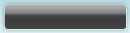PC Pitstop Legacy Scan Tools

The below scan tools will open in a non-mobile friendly page format and
ONLY FUNCTION IN INTERNET EXPLORER.
If you wish to use these tools, please open the page IN ADMINISTRATOR MODE using Internet Explorer. To open Internet Explorer in admim mode, right-click on the IE shortcut icon or IE link and select "Run As Administrator".
We apologize for any inconvenience
PC Pitstop - PC Performance Roots
PC Pitstop began in 1999 with an emphasis on computer diagnostics and maintenance. During the early days of the dot com boom, our online PC maintenance tools were skyrocketing. Using Microsoft’s Internet Explorer along with ActiveX technology, we could provide free diagnostic and maintenance tools that didn’t need to be installed. As times changed and PC Pitstop grew, we transitioned to a software subscription model to not only provide better and more secure diagnostic and maintenance tests, but turn our focus towards computer security with PC Matic.
Learn More about PC Matic...
 Learn More
Learn More